Einleitung
This guide is used for the replacement of the Motherboard on your Nintendo Switch Pro Controller. Take precaution when completing this guide because it involves the removal of a lithium-ion battery. If the battery is swollen, check out this resource on how to dispose of a swollen battery. To Complete this guide correctly you must complete steps eight and nine with caution so as to not damage the white ribbon. In addition, you must be able to solder. If you do not know how to solder, check out this resource on how to solder. Be careful when removing the plastic pieces and the internal circuit board of the controller so as to not damage the components.
Werkzeuge
Ersatzteile
-
-
Flip the controller over so the model stickers face the ceiling.
-
Use a JIS #00 screwdriver to remove the two black 8.4 mm screws that secure the handles, located at the ends of the handles.
-
-
-
Use a JIS #00 screwdriver to remove the four silver 6.8 mm screws that secure the clear back plastic cover.
-
-
-
Remove the lithium-ion battery by using a fingernail or plastic opening tool to pry it up on the left side.
-
-
-
Use a Phillips screwdriver to remove the five 5mm-long screws from the back of the controller.
-
-
-
Use the tip of an opening pick to open the black flap of the ZIF connector by pushing it upwards.
-
-
-
Use your fingers or a pair of blunt nose tweezers to disconnect the interconnect cable from its connector.
-
-
-
Insert the tip of a spudger from the back into the hole on the right controller handle.
-
Push the spudger through the hole to loosen the adhesive which is holding rumble modules in their places.
-
-
-
Insert the tip of a spudger from the back into the hole on the left controller handle.
-
Push the spudger through the hole to loosen the adhesive which is holding rumble modules in their places.
-
-
-
Lift the motherboard carefully as to not damage the wires and flip it to reveal the backside.
-
-
-
Desolder the rumble motor solder points on either side of the motherboard.
-
Remove the rumble modules.
-
-
-
Remove the main power cable from the highlighted pins by de-soldering them.
-
Remove the motherboard.
-
To reassemble your device, follow these instructions in reverse order.
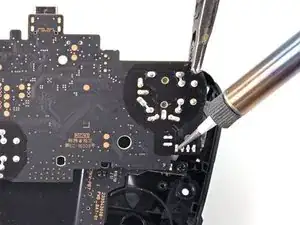


















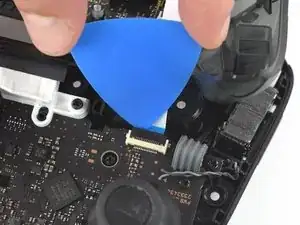

















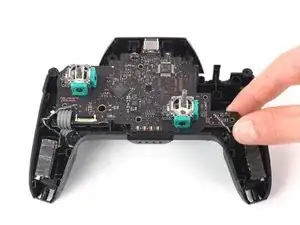


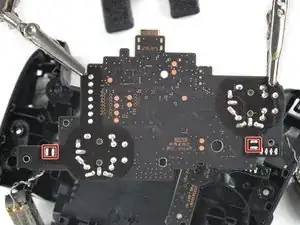
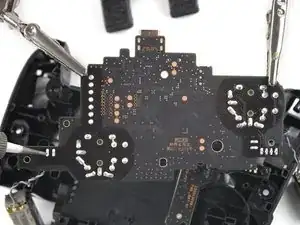


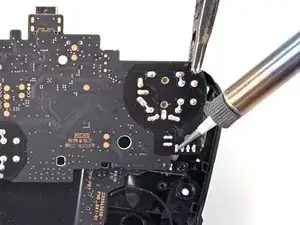

Be carefull, these screws are super easy to strip even with the right tools.
Lukas Eberharter -
I tried editing these instructions after I had trouble with stripping screws, but it doesn't seem to take. The issue is that these are JIS and not Phillips screws. They are VERY similar looking but a Phillips head screwdriver will strip the screws.
Isaac Webb -
I tried using a Philips #00 screwdriver but it didn’t work
vincent ingrassia -