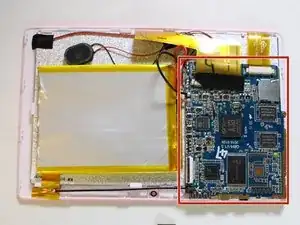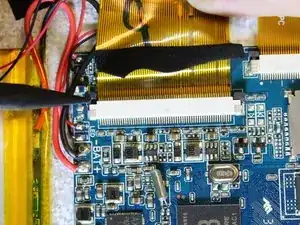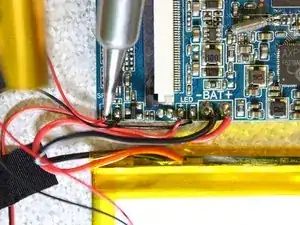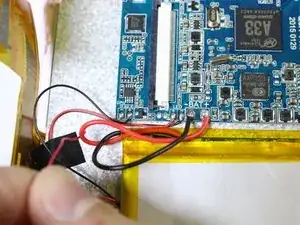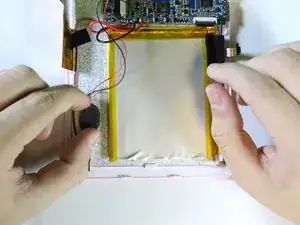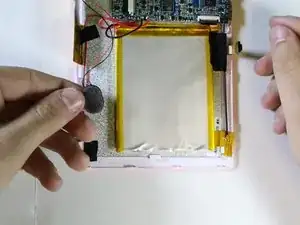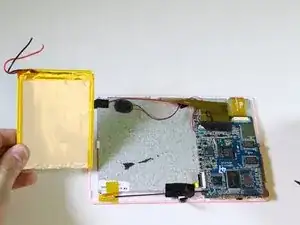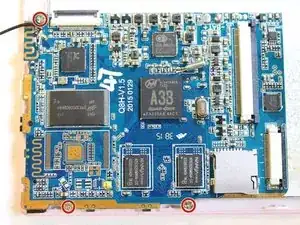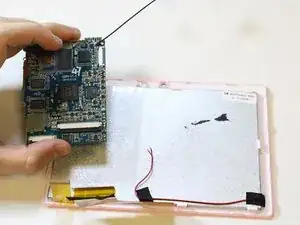Einleitung
This guide shows the user how to remove the case, battery, speaker, and camera from the Tagital T7X and replace the motherboard. Some soldering is required.
Werkzeuge
-
-
Place the Tagital T7X on a sturdy surface.
-
Insert the plastic opening tool into the crack and pry open the tablet. Move the tool along the edge, while continuing to pry up the casing.
-
-
-
Remove the ribbon cable on the top left corner of the mother board.
-
Gently lift the black tape up to see the ribbon cable socket.
-
-
-
Touch the tip of the soldering iron to the solder connecting the positive (red) wire.
-
Pull back on the wire with the iron in place, removing it from the hot solder.
-
Repeat this step for the negative wire.
-
-
-
Touch the tip of the soldering iron to the solder connecting the negative wire.
-
Pull back on the wire with the iron in place, removing it from the hot solder.
-
Repeat this step for the positive wire.
-
-
-
Use the nylon spudger to pry the battery from the back of the screen. Work your way around the edges, similar to opening the casing.
-
-
-
Next we will disconnect the digitizer ribbon cable from the motherboard.
-
Using the black spudger, gently push the tabs on each side of the socket to free the ribbon cable.
-
-
-
Next, we will unscrew the three PH#0 screws anchoring the motherboard into the case.
-
Using the screwdriver, with the PH#0 attachment, carefully unscrew the screws of the motherboard in order to remove it from the device.
-
To reassemble your device, follow these instruction in reverse order.