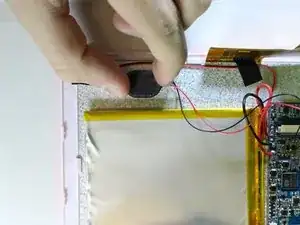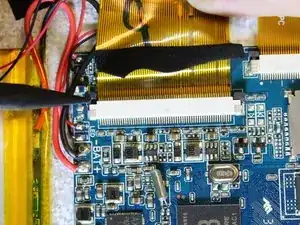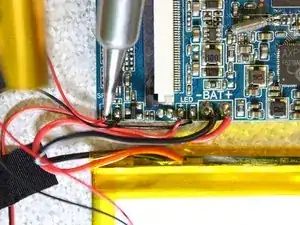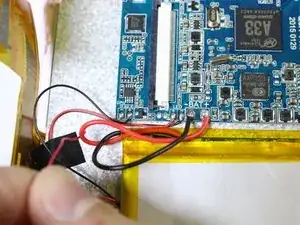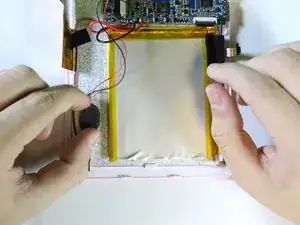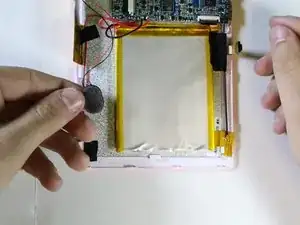Einleitung
Replacing the speaker can help with improving the sound quality. This guide should be used if there are any problems with the speaker such as no sound output, constant static, or if the speaker has fallen out of place. It is rated as difficult because it requires soldering.
Werkzeuge
Ersatzteile
-
-
Place the Tagital T7X on a sturdy surface.
-
Insert the plastic opening tool into the crack and pry open the tablet. Move the tool along the edge, while continuing to pry up the casing.
-
-
-
Remove the ribbon cable on the top left corner of the mother board.
-
Gently lift the black tape up to see the ribbon cable socket.
-
-
-
Touch the tip of the soldering iron to the solder connecting the positive (red) wire.
-
Pull back on the wire with the iron in place, removing it from the hot solder.
-
Repeat this step for the negative wire.
-
To reassemble your device, follow these instructions in reverse order.