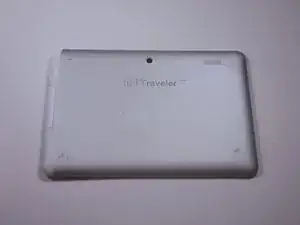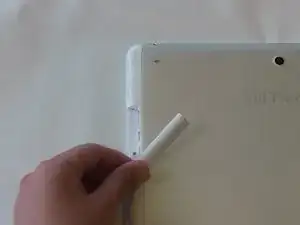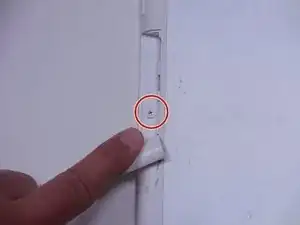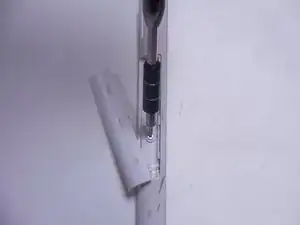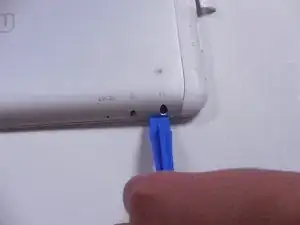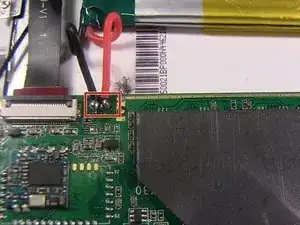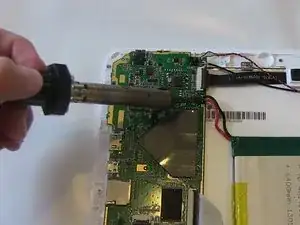Einleitung
First, you will have to refer to the back plate replacement guide. To replace the battery, be prepared to desolder two wires.
Werkzeuge
-
-
Use the plastic opening tool between the back plate and front plate to pry the back plate off; start at the headphone jack.
-
-
-
Move around the device with the plastic opening tool pushing down to release the back plate from clips.
-
-
-
Once you’ve moved around the whole device with the plastic opening tool, the back plate will completely release from the rest of the device.
-
-
-
The battery rests flat on the inside surface of the tablet. It is a rectangular shape and has blue and yellow tape.
-
-
-
Work the soldering gun on the red wire where it is connected to the motherboard. it should release from the motherboard.
-
Work the soldering gun on the black wire where it is connected to the motherboard. It will release from the motherboard.
-
To reassemble your device, follow these instructions in reverse order.