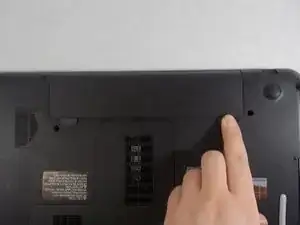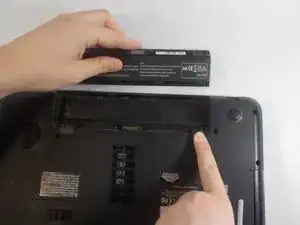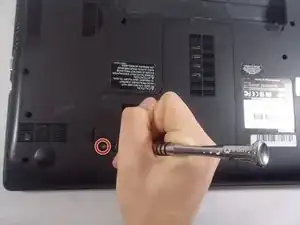Einleitung
A quick guide on how to replace a faulty heat sink in a Toshiba Satellite C55D-A5108.
Follow this guide to reapply thermal paste.
Werkzeuge
Ersatzteile
-
-
Hold the left notch in an unlocked position with one hand and use the other hand to slide the battery out.
-
-
-
Grasp the side of the hard drive opposite the circular battery, and carefully pull out the drive by moving it away from the circular battery.
-
-
-
Remove the 16 screws holding the back cover with a Phillips #0 screwdriver.
-
Pry the cover off with an opening tool.
-
Gently remove the cover with your hands and place to the side.
-
-
-
Remove the four Phillips #0 screws from each corner of the heat sink.
-
Gently lift the heat sink out of the computer.
-
Abschluss
To reassemble your device, follow these instructions in reverse order.