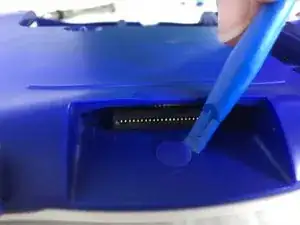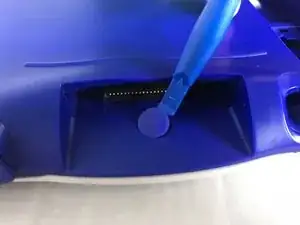Einleitung
Tired of sound not working with headphones plugged into your VTech InnoTab 2. Then follow our quick guide to walk you through replacing a headphone jack on your VTech InnoTab 2.
Please note that this guide requires soldering. For more information on how to solder and desolder connections, please visit this guide.
Werkzeuge
-
-
Apply slight pressure and slide the button above the battery cabinet to the right to open.
-
Remove battery cabinet cover by sliding away from the center of device.
-
-
-
Remove the hard rubber tab located by the cartridge slot using the plastic opening tool.
-
Once the rubber tab is removed unscrew the single 7 mm screw using a J0 screwdriver.
-
-
-
Use your fingers to gently remove the headphone jack.
-
De-solder the points shown to fully remove the headphone jack from the motherboard.
-
To reassemble your device, follow these instructions in reverse order.