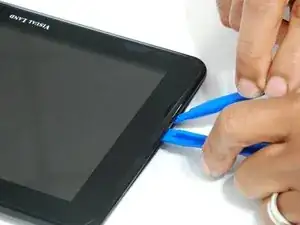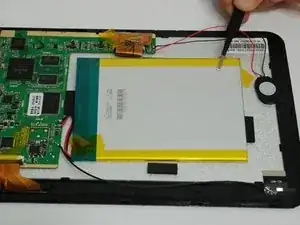Einleitung
Before starting this guide its important to note that the battery replacement requires soldering. Don't know how to solder? Don't worry! You can learn how right here.
Werkzeuge
-
-
Using the large plastic opening tool, start along a side of the device and apply light pressure in the seam between the top and bottom outer covers.
-
Maneuver the smaller plastic opening tool at the spot of the large opening tool and slowly slide along the edge.
-
-
-
Move tool around each connection, and continue around the device until all connections have been loosened.
-
-
-
Once all connections have been loosened and using a soft surface, place the device onto its screen, and lift gently on the outer casing.
-
-
-
Use wide tip tweezers to gently remove the three pieces of tape attached to battery.
-
Once the tape has been removed, the battery will be free from the tablet except for the wired connections to the circuit board.
-
Mark where the positive (red) and negative (black) wires are on the circuit board.
-
-
-
Before disconnecting battery, review Soldering Tips to ensure proper soldering.
-
Use soldering iron to remove +(red) battery lead.
-
Remove the -(black) battery lead.
-
To reassemble your device, follow these instructions in reverse order.