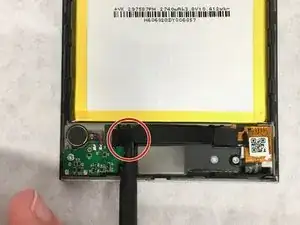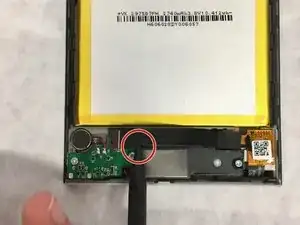Einleitung
If the battery appears to be working, and the device charges normally when sitting on the charging stand, but does not charge when connected to a USB cable, you may need to replace the Micro-USB Port. Here we have included a step-by-step guide for the replacement of the Port.
Werkzeuge
-
-
Insert the tip of the nylon spudger under the black flap, and pull upwards toward yourself to disconnect it.
-
-
-
Using the T-5 bit, unscrew the three 5mm screws, two attached to the green board, one attached to the black board.
-
-
-
Using the nylon spudger, remove the silver cylindrical component followed by the green then black components
-
Abschluss
To reassemble your device, follow these instructions in reverse order.