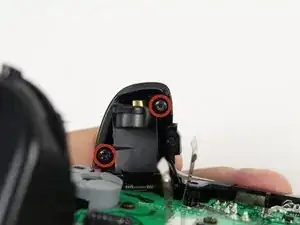Einleitung
Desoldering technique with [gootwitck mesh], hot air station and yihua soldering iron. (hot air at 100 ° C helps to preheat the control logicboard.)
Werkzeuge
-
-
Grip the controller firmly to remove the side handles, wedging a spudger into the seam between the front and handle plates.
-
Pry the side plate away from the front plate by moving the spudger back and forth. You will need to do this all the way around the side plate's seam.
-
-
-
Use a screwdriver and punch a hole directly in the center of the label.
-
Remove the five 10mm screws located on the back of the controller using the T8 Security Torx Screwdriver.
-
-
-
De-solder the soldered joints while holding the red and black wires down on the top motherboard.
-
De-solder the black and gray wires that are attached to the top motherboard.
-
Remove the rumble motors and set them aside.
-
-
-
Firmly grip sides of motherboard near the middle.
-
Lift upwards while slightly wiggling the motherboard forward and backward.
-
-
-
Remove the bumpers by prying them off of the pegs that secure them, using a spudger. They are located on the front and back of the controller.
-
-
-
Lift the piece surrounding the Home button off of its pegs.
-
Pry it off of the other side, using a spudger on the pins.
-
To reassemble your device, follow these instructions in reverse order.
4 Kommentare
Do you know where we can get the original analogue module for the joystick?
it does not exists, so you should buy generic replacement spare part
I love welding technics. This post has clear ideas on how to replace the joystick and shows in detail that’s I like it. I also try to fix many things, and it’s delightful. Thanks for sharing your ideas.
Anthony -
I just created welding related blog and you will find here more: bestmigwelders.org
Anthony -