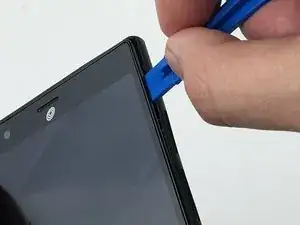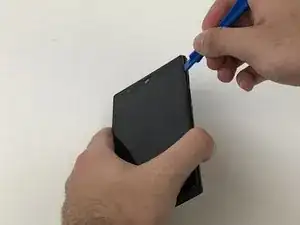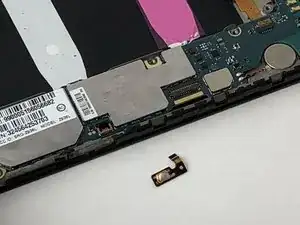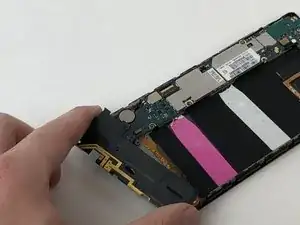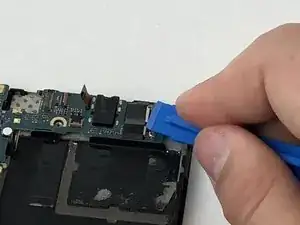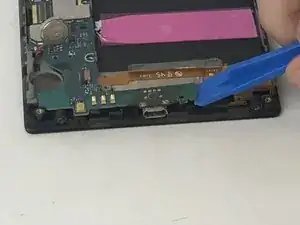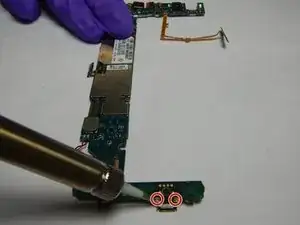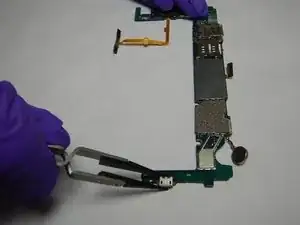Einleitung
Use this guide to replace the charging port located inside your ZTE Lever Z936L if it is malfunctioning or is broken.
Please verify that your device does indeed need the charging port replaced by checking to see that the device does not charge when plugged in.
Before beginning, make sure you that the device is powered off or has no charge. Also make sure to have nothing connected to the device as well which means making sure to remove the sim and SD cards if you have them.
Werkzeuge
-
-
Remove the seven 1.6mm Phillips #0 screws from the plastic cover on the bottom of the motherboard.
-
-
-
Using the plastic opening tool, pry the motherboard up, sliding along the edge to separate the pieces.
-
-
-
Use a soldering gun to desolder the two points connecting the charging port to the motherboard.
-
To reassemble your device, follow these instructions in reverse order.