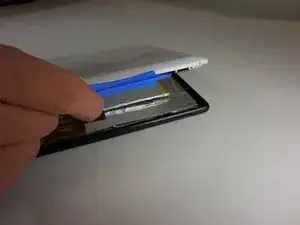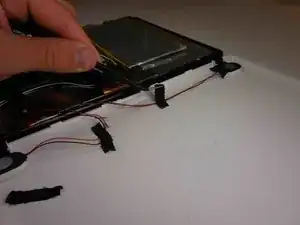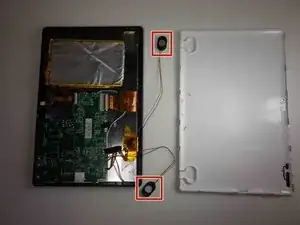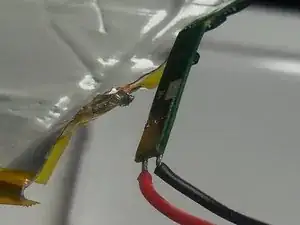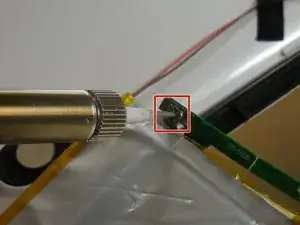Einleitung
This guide will help you to disassemble your tablet and replace your battery. This procedure should take no more then forty minutes to complete. The process will include using a soldering tool and sharp objects.
Werkzeuge
-
-
To remove the battery use an iFixit opening tool to pry the battery apart from the sticky glue.
-
-
-
To completely disconnect the battery, locate the two metal tabs connected to the small circuit board.
-
Using a soldering tool, you will desolder the tabs from the circuit board.
-
-
-
To insert the new battery, you will need to solder the two new metal tabs back onto the small circuit board.
-
Please refer to Wie man Lötverbindungen herstellt und entlötet
-
To reassemble your device, follow these instructions in reverse order.
2 Kommentare
will this be the same for a tbqc 1065b?
how do i replace the screen mine has cracks?