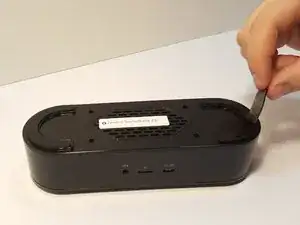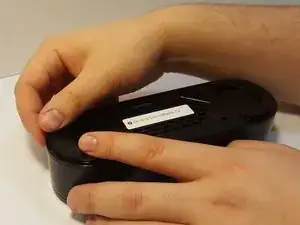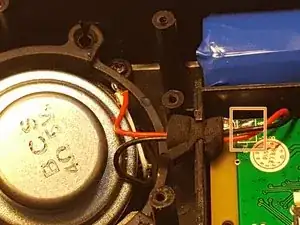Einleitung
This guide can be used to take out a specific device speaker in order to replace it with a new one.
Werkzeuge
-
-
Remove the four 4.5 mm silver Phillips screws that secure the plastic panel covering the motherboard.
-
Remove the plastic panel.
-
-
-
Desolder the speaker joints from the motherboard. Follow this How To Solder guide for help with desoldering.
-
-
-
Remove the speaker from the motherboard.
-
Remove the speaker ring.
-
Repeat Steps 5-7 with the other speaker.
-
Abschluss
To reassemble your device, follow these instructions in reverse order.