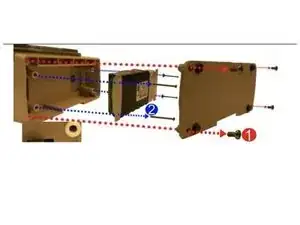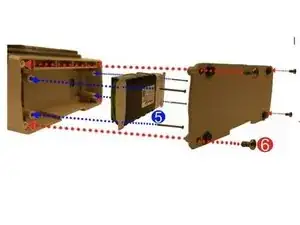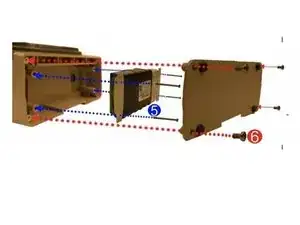Einleitung
The following guide will provide instructions on how to replace the battery compartment of the ventilator. This is a useful guide if there are any damages to the battery compartment case and it needs to be replaced. For more information on replacing the battery compartment, please refer to page 25 of the service manual.
Werkzeuge
Ersatzteile
-
-
Remove the battery compartment cover by unscrewing the (4) Phillips 6-32 X 5/16 screws. This is indicated in red with the number 1.
-
Page 25.
-
-
-
Remove the battery by unscrewing the (4)Phillips 6-32 X 2 ¼ screws and detaching the plug from its locking latch. This is indicated in the second picture in blue with the number 2.
-
Page 25.
-
-
-
Unscrew the (4) 6-32 X 5/16 Phillips screws to remove the damaged battery compartment case.
-
Page 25.
-
-
-
Rotate battery compartment to mate with upper and lower case cutouts and press firmly into place. Secure with (4) Phillips 6-32 X 5/16 screws provided.
-
Page 25.
-
-
-
Re-assemble the battery by connecting its cable to the connector (pull on cable to insure it is locked in place) then tightening the (4) Phillips 6-32 X 2 ¼ screws. This is indicated in blue with the number 5.
-
Page 25.
-
-
-
Re-assemble the battery compartment cover by tightening the (4) 6-32 X5/16 screws. This is indicated in red with the number 6.
-
Page 25.
-
-
-
Perform HiPot Testing then perform Functional Test using the RCS to verify the replacement is working properly.
-
Page 25.
-
To reassemble your device, follow these instructions in reverse order.