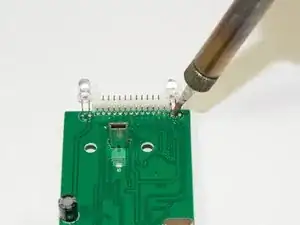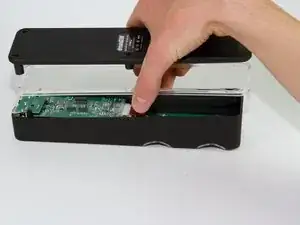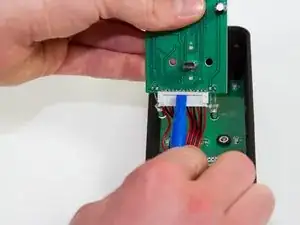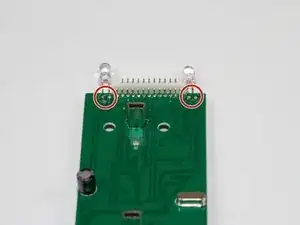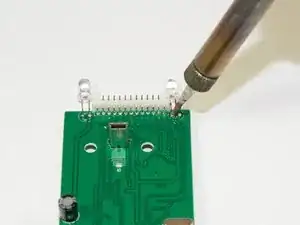Einleitung
While the LEDs should not interfere with the function of the Quad Dock, it is nice to see them work. Find out how to replace them.
Werkzeuge
-
-
Use a plastic opening tool or similar tool to gently pry the power ribbon cord out of its port.
-
-
-
Desolder the two points following the instructions included in your soldering kit as you remove the light.
-
Abschluss
To reassemble your device, follow these instructions in reverse order.