Einleitung
Folge dieser Anleitung, um die Festplatte deines iMac durch eine SSD aufzurüsten indem du einen aktualisierten 2,5 bis 3,5" Metall-Einschub verwendest. Diese Anleitung beinhaltet die Schritte zum Einbau des Temperatur-Sensors, sodass die Lüfter deines iMac mit der korrekten Schnelligkeit laufen.
Dies ist nur eine grundständige Anleitung und ist nicht dazu gedacht eigenständig benutzt zu werden. Diese Anleitung ist Teil der Anleitungen zum Austausch der iMac HDD.
Werkzeuge
-
-
Richte die SSD-Stecker mit den Anschlüssen des Metalleinschubs aus.
-
Drücke das Laufwerk gegen die Anschlüsse des Einschubs bis die SSD gut sitzt.
-
-
-
Benutze einen Kreuzschlitzschraubendreher, um die vier silbernen Schrauben (zwei auf jeder Seite) an den Kanten der SSD einzusetzen, um sie am Einschub zu befestigen.
-
-
-
Ziehe die weiße Schutzfolie von der Rückseite der kleinen Temperatursensor-Platine ab, um den Kleber frei zu legen.
-
Klebe die Temperatursensor-Platine auf die freilegende Metalloberfläche der SSD nahe am SATA-Stecker.
-
Biege die überstehenden Drähte des Temperatursensors so weg, dass sie beim Einbau des Einschubs nicht im Weg sind.
-
-
-
Montiere die Haltestifte der alten Festplatte mithilfe eines T8 Schraubendrehers auf die Seiten des Einschub.
-
-
-
Befestige alle Halterungen, die von der alten Festplatte abmontiert wurden, auf dem Einschub.
-
-
-
Verbinde das SATA-Netzkabel des iMacs mit dem anderen Ende des neuen sensoraktiven SATA-Kabels.
-
-
-
Schiebe den SSD-Einschub in den Platz, der vorher von der Festplatte eingenommen wurde.
-
Verlege die SATA-Kabel so, dass sie anderen Komponenten nicht in die Quere kommen.
-
Um dein Gerät wieder zusammenzubauen, folge den Schritten dieser Anleitung in umgekehrter Reihenfolge.

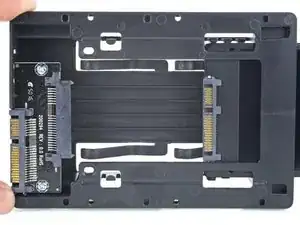





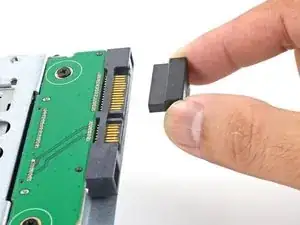

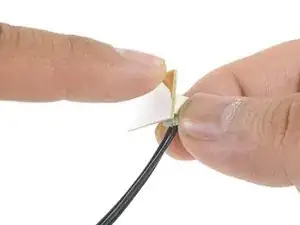
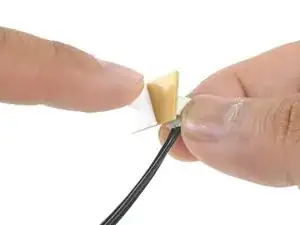



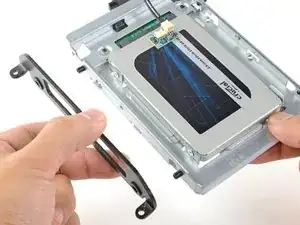

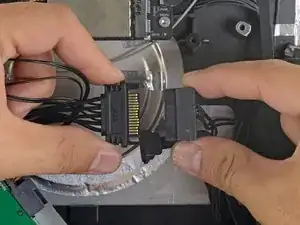


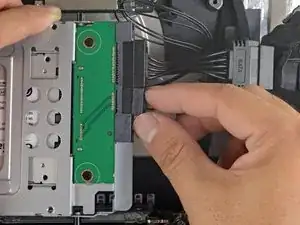
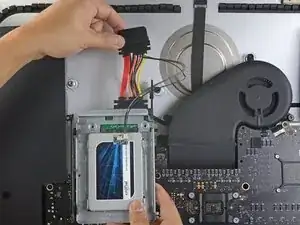
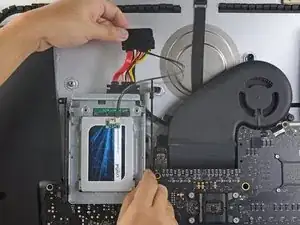
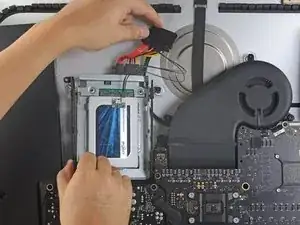

In my 21.5 “ imac, there simply isnt enough room to use the plastic ssd enclosure in photo 1 if you want to screw back into the bracket as instructions advise you to do. When trying to put the screen back onto the Imac, it just wouldnt fit. So basically i did not screw in the ssd enclosure fully with the bracket, there is still room for the ssd enclosure and for all of the connections and temperature sensor if you dont screw in the bracket.
Computer is running fine after a month or so, but i image if we end up moving the imac we should be very careful not to shakeup the SSD too much.
jacob d -