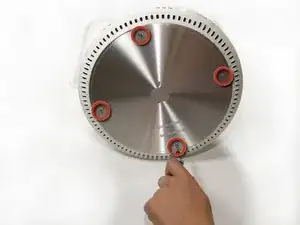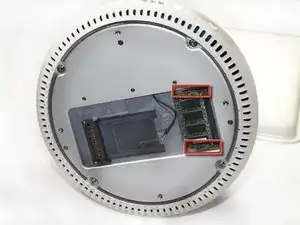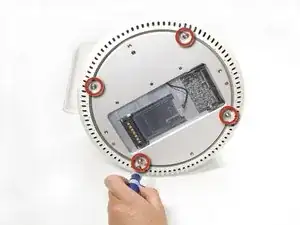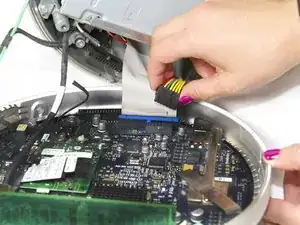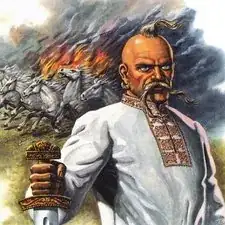Einleitung
How to replace the PRAM battery on your iMac G4.
Werkzeuge
-
-
Release the tabs on each side of the module by simultaneously pushing each tab away from the RAM.
-
Remove the RAM module from the iMac.
-
-
-
Use a spudger to gently pull the side of the battery out of the socket.
-
Remove the PRAM battery
-
To reassemble your device, follow these instructions in reverse order.
3 Kommentare
This is missing a description of re-doing the thermal paste which connects the heat sinks in the top part with the heat sinks in the bottom part. Check elsewhere on the internet for that (don't look at the other battery replacement guide here on ifixit, that one is criminal in how bad it is, I used to be impressed because that guy had the highest reputation in all of iFixit, now I realized he just gamed the system by putting up zillions of low-quality guides, and letting other people clean up the mess behind him.)
This heat thing is important, as your processor will overheat, and cause your mac to crash randomly.
Not bad indications, thanks, however the other comment is quite right. It is too important re- doing the thermal paste , as long as in this computer is needed in more parts than any other 'conventional' PC.
More over, once you have opened the mac, I would suggest to change the cpu thermal paste too.
Saying that, my point is that this is the second time I have to change the battery and I have faced a little problem assembling the external RAM (it wont click again) … and I´m still thinking why is mandatory (or at lest it looks like) to removing the external RAM and the airport card in order to open the other part of the computer?
At far as I´m concerned there is not phisical interference with the work, is it?
euato -
To replace the PRAM battery you only need steps 1, 2, 5, 6 and 10. Or check out this guide instead, which includes the thermal paste step: iMac G4 17 800 MHz EMC 1936 PRAM Battery Replacement