Einleitung
Werkzeuge
-
-
Mit der flachen Seite eines Spudgers kannst du jede der vier Antennenstecker von der Airport/Bluetooth Karte trennen.
-
Ganz links
-
Oben
-
Rechts oben
-
Rechts unten
-
-
-
Klappe die Metallhalterung auf dem iSight Kamerakabel nach oben.
-
Ziehe den Stecker des Kamerakabels senkrecht aus dem Anschluss nach oben.
-
-
-
Mit dem flachen Ende eines Spudgers kannst du den Verbinderdes Kopfhörerkabels aus seinem Anschluss lösen.
-
Schiebe das Kabel vorsichtig zur Seite.
-
-
-
Entferne folgende Schrauben von der Vorderseite der Hauptplatine:
-
Zwei 23,7 mm T10 Schrauben
-
Vier 7,4 mm T10 Schrauben
-
Einen 20,8 mm T25 Abstandshalter
-
Eine unverlierbare T10 Schraube
-
-
-
Ziehe das Kabel und den Verbinder durch die rechte Festplattenklammer. Lege das Kabel auf die rechte Seite des iMac weg vom Abluftschacht.
-
-
-
Kippe die Platine leicht nach vorne.
-
Hebe die Platine nach oben und aus dem iMac heraus. Sei vorsichtig dass du an keinen Schrauben kratzt die im Gehäuseinneren hervorstehen.
-
-
-
Beim späteren Zusammenbau musst du darauf achten, dass alle äusseren I/O Ports sauber in die Öffnungen passen. Die Hauptplatine könnte schief sitzen, sogar wenn alle Schrauben befestigt sind.
-
Du kannst einen USB Stecker oder ein Ethernetkabel benutzten, um den korrekten Sitz des Logis Boards zu gewährleisten während du es festschraubst.
-
Um dein Gerät wieder zusammenzusetzen, folge den Schritten in umgekehrter Reihenfolge.

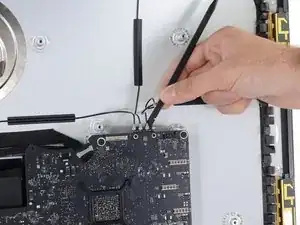



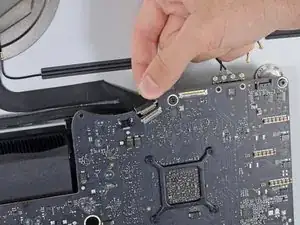





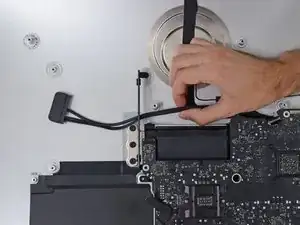
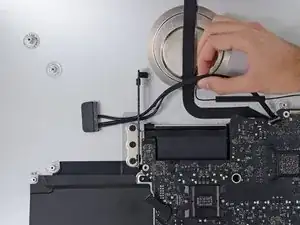

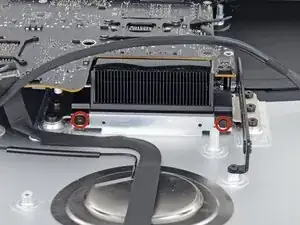
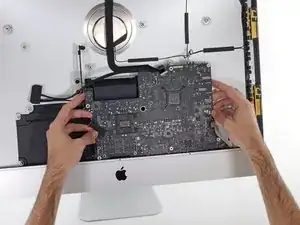
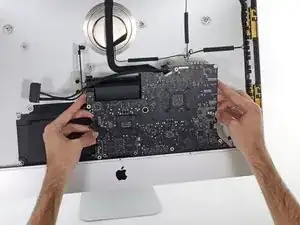


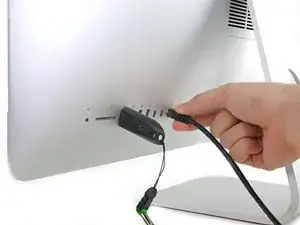
My iMac has a slightly different assembly. There are 2 - T5 torx screws holding little clamps for each cable (2 clamps per screw). Certainly more secure but another size screw to deal with…
Greg Freeman -
My iMac also same with Greg mentioned. need to T5 torx driver. A1419. Late 2015, Korean Version.
Joseph Yang -
My 2017 has long WI-Fi card, It’s It’s a M.2, cuz no remove antenna. Undo WI-Fi card fix screws and pull out card. Easy one.
Tanya Chachanova -
Before I disconnect the cables, I use different color sharpies and draw a different color on each one’s head & then I take a picture of the cables connected to the board. Pic is my reference of which cable goes to what connector.
Macrepair SF -
I have a 2017 and I agree with Tanya. There are 2 T4 screws fastening the airport card to the motherboard. It’s easier to remove these and gently pull the airport card straight up out of the motherboard while leaving the 4 antenna wires fastened. You can’t see the connector or the airport card as it’s on the back side of the motherboard but just wiggle it side to side while pulling straight up and you’ll have no problem. I’ve broken off those tiny airport connectors in the past and it’s no fun replacing them.
Mike Jones -
same as Greg, did with the torx t5
Alejandro Piris Nino -
I have a 2019 iMac and we needed to use a T4 screw
Mike Manasewitsch -
My late 2015 has a Airport/Bluetooth card secured with two T5 screws. After removing them you can just wiggle and unplug it from the logic board, without needing to fiddle with the antenna connectors.
Robin Gottschalk -
Same as the other comments, in my iMac 27” retina 2015, the WiFi/Bluetooth board is a bit longer and the 4 coax cables are fixed by 2 T5 screws…
SURIN Dominique -
When reassembling a removed WiFi card keep 4 antenna leads attached as mentioned by poster (tanya et al) when reassembling as you replace logic board keeping it tilted forward helps in aligning the notch on card for easy reassembly and T3 screws replacingonce card is firmly seated.
robert -
When reassembling a removed WiFi card keep 4 antenna leads attached as mentioned by poster (tanya et al) when reassembling as you replace logic board keeping it tilted forward helps in aligning the notch on card for easy reassembly and T3 screws replacingonce card is firmly seated.
robert -
Can also confirm it for a Late 2015 iMac, there’s just 2 T3 screws to remove, simple move out the WiFi/Bluetooth board and let cable on place.
tomax -