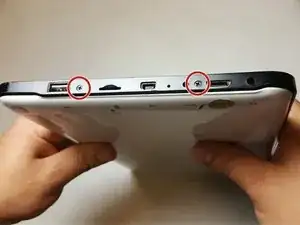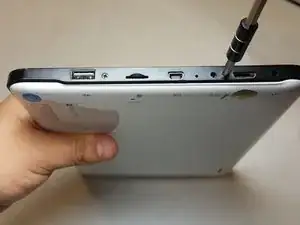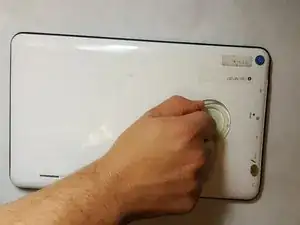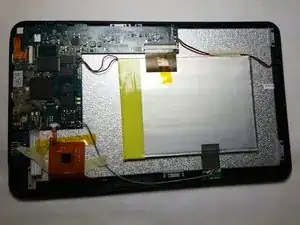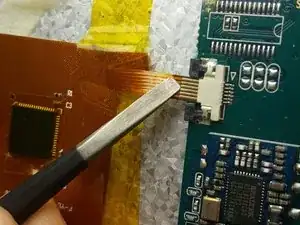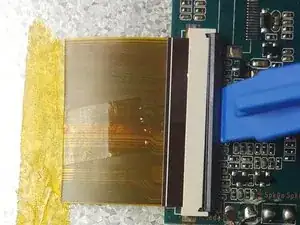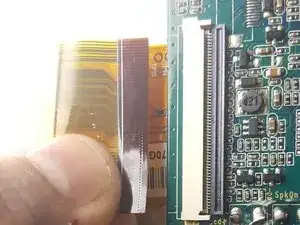Einleitung
This guide will show users how to replace the motherboard of the iNet M1001 tablet. This guide is for you if one or more parts of your motherboard have gone out. For example if the WiFi chip, gyroscope, or board has gone bad. This guide uses soldering in a few steps to get the board out.
Werkzeuge
-
-
Press the small suction cup on the back cover, and then pull the small suction cup to remove the back cover.
-
-
-
Desolder the black and red wires and pull them off of the motherboard.
-
Check out this awesome guide for tips on soldering and desoldering.
-
-
-
Lift up the zero insertion force clip with a plastic opening tool and pull out the ribbon cable.
-
Abschluss
To reassemble your device, follow these instructions in reverse order.