Werkzeuge
Ersatzteile
-
-
If your display glass is cracked, keep further breakage contained and prevent bodily harm during your repair by taping the glass.
-
Lay overlapping strips of clear packing tape over the iPad's display until the whole face is covered.
-
Do your best to follow the rest of the guide as described. However, once the glass is broken, it will likely continue to crack as you work, and you may need to use a metal prying tool to scoop the glass out.
-
-
-
There are 14 metal clips holding the display assembly in place, shown at left. As you pry in the following steps, do your best to pry around these clips and not slice through them with your opening tool.
-
-
-
Insert a metal spudger between the top edge of the display assembly and the rear panel assembly.
-
Rotate the spudger away from you to release the tabs along the top edge of the display.
-
Insert a second metal spudger between the top edge of the display assembly and the rear panel assembly to keep the tabs from snapping back into place.
-
-
-
With one spudger, work your way along the right edge of the iPad.
-
The front panel is held to the aluminum back by metal clips on the top, bottom, and left sides. The right side has plastic tabs which slide into recesses in the backplate.
-
Once the clips are released, lift the left side of the front panel up and slide it to the left to clear the tabs from the aluminum backplate.
-
-
-
In the following steps, you will disconnect the three cables attaching the display assembly to the logic board. The cables are for the following components:
-
Digitizer
-
Ambient Light Sensor
-
Display Data Cable
-
-
-
Use the edge of a plastic opening tool to flip up the retaining flaps holding the digitizer ribbon cables in their sockets on the logic board.
-
Pull the digitizer ribbon cables straight out of their sockets.
-
-
-
Use a plastic opening tool to remove the ambient light sensor connector from its socket by gently prying upward.
-
-
-
Disconnect the display data cable from the main board by flipping up the metal retainer by its black plastic pull tab.
-
Pull the cable connector away from its socket.
-
-
-
Use the edge of a plastic opening tool to carefully pry the ambient light sensor board off the adhesive securing it to the display frame.
-
Once you've gained enough clearance, peel the ambient light sensor off the LCD.
-
-
-
While holding the digitizer cable down, carefully peel back the piece of tape connecting the digitizer cable to the display frame.
-
-
-
Remove the three T5 Torx screws securing the clips and LCD brackets covered in EMI tape near the home button switch.
-
Carefully peel the display clip and its attached tape off the black plastic display frame.
-
-
-
Insert the edge of a plastic opening tool under one of the ears attached to the steel LCD frame.
-
Twist the plastic opening tool to gently pry the LCD up off the adhesive securing it to the front glass panel.
-
-
-
Repeat the process detailed on the previous step to pry up the display around the three sides opposite the digitizer cable side of the display.
-
-
-
Lift the LCD from its free end, and remove it from the display frame.
-
Carefully peel the adhesive securing the long side of the LCD to the display frame, then remove the LCD.
-
-
-
If it is still stuck to the front panel, remove the strip of EMI tape near the ambient light sensor socket.
-
-
-
If they are still in good shape, transfer the clips and EMI tape near the bottom of the LCD to your new LCD.
-
-
-
Remove the two T5 Torx screws securing the home button switch to the plastic display frame.
-
Remove the home button switch board from the front panel assembly.
-
-
-
If you are reusing your LCD, use the edge of a plastic opening tool to lift up a corner of the foam tape attached to the LCD.
-
Remove the tape from the perimeter of the glass face of the LCD.
-
-
-
Remove the piece of yellow tape securing the digitizer cable to the inner face of the front panel assembly, being careful not to rip the cable in the process.
-
Peel the protective sheeting off the inner face of the front panel assembly.
-
-
-
Stick the tape down along the long edge of the LCD to the frame of the front panel assembly.
-
Carefully lower the LCD down into its recess in the front panel frame, being sure it is properly positioned.
-
-
-
Hold back the strips of EMI tape along the lower edge of the LCD as you remove the two T5 Torx screws securing the retaining clips shown.
-
Stick the tape down against the new clips and reinstall the two T5 Torx screws.
-
Continue the installation by following the guide from Step 12 in reverse.
Ein Kommentar
LCD cable is easily trapped under lcd on reassembly without due care causing colour differences on snapping into place











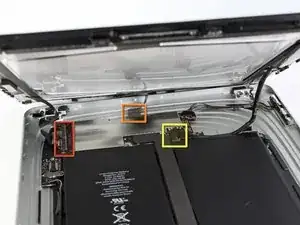







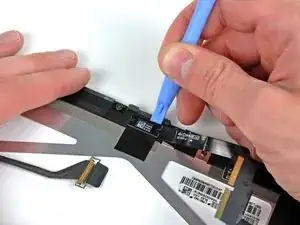

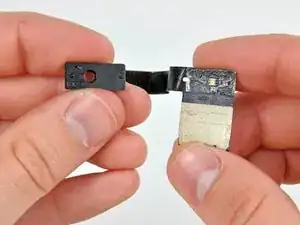
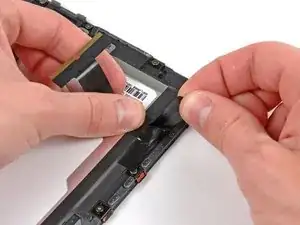










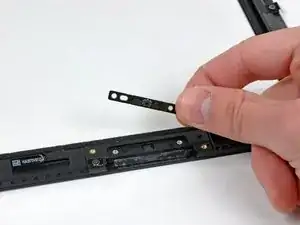


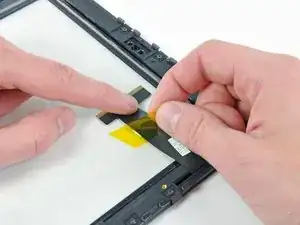






1) Are you recommending to cover the display with clear packing tape even if it is intact (not cracked)?
2) If so,will the tape take the display’s oleophobic coating with it when removed?
Mitch Stary -