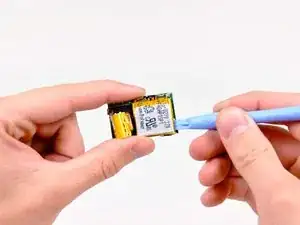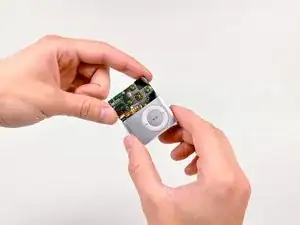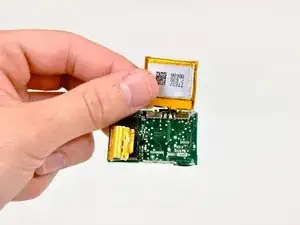Einleitung
Diese Anleitung zeigt, wie der Akku ausgetauscht werden kann.
Du brauchst dazu eine sehr feine Lötspitze und Kenntnisse im SMD-Löten.
Werkzeuge
Ersatzteile
-
-
Benutze die Kante deines iPod-Öffnungswerkzeugs, um die Kunststoffabdeckung auf der Seite des Shuffle mit der Kopfhörerbuchse abzuhebeln.
-
Entferne die Kunststoffabdeckung und lege sie zur Seite.
-
-
-
Entferne mit der Kante eines iPod-Öffnungswerkzeugs die Metallabdeckung an der Seite mit der Kopfhörerbuchse.
-
-
-
Heble mit der Kante eines iPod-Öffnungswerkzeugs die Kunstsoffabdeckung an der Tastenseite des iPods ab.
-
Entferne die Kunststoffabdeckung und lege sie zur Seite.
-
-
-
Entferne mit der Kante eines iPod-Öffnungswerkzeugs die Metallabdeckung an der Tastenseite des Shuffle.
-
-
-
Heble mit der Kante eines iPod-Öffnungswerkzeugs die Metallplatte an der Seite mit der Kopfhörerbuchse ein wenig aus der Rille im Gehäuse.
-
-
-
Drücke mit dem iPod-Öffnungswerkzeugs die Logic Board Einheit soweit aus dem Gehäuse, dass du sie an den Kanten fassen kannst.
-
Ziehe die Logic Board Einheit aus dem Gehäuse heraus.
-
-
-
Löse mit der Kante eines iPod-Öffnungswerkzeugs die den Klebestreifen ab, mit dem der Akku am Logic Board befestigt ist.
-
Klappe den Akku hoch, damit du an die Lötstellen auf dem Logic Board herankommst.
-
Erhitze die Lötstellen mit dem Lötkolben und entferne gleichzeitig die Anschlussdrähte mit einer Pinzette vom Logic Board.
-
Wenn du noch nie gelötet hast, kann dir unsere Lötanleitung helfen.
-
Im dein Gerät wieder zusammenbauen, folge den Schritten in umgekehrter Reihenfolge.
19 Kommentare
Followed your clear instructions and made a successful battery change. It would be helpful to explain that both cover plates are held ond by double sided sticky tape and to give caution on the location of the miniclips on the control cover - I cut through 2 of them by mistake. Thanks for the help.
Regards, Frank, North yorkshire, UK
FrankF -
I rarely find instructions so detailed and foolproof. I ended up with a "new" iPod saving a bunch of money.
Read on about the incidents I encountered.
The working end of the plastic pry tool snapped off rendering it useless, but not before it irreparably bent the pink housing. The suggested screwdriver for which I paid extra did not undo the tiny screws, and I eventually tapped them out with a miniscule eyeglass-repair screwdriver. (Is it a coincidence I did not see a screwdriver in any of the photos?)
Ditto on the suggestion that the super-sticky adhesive presents itself as an obstacle. A suggestion to apply pressure slowly as the adhesive releases would have been helpful.
I loved that the instructions were really easy to follow. It would be helpful to mention that the logic board ought to be really carefully pushed out. It was difficult in my case and I had to apply a considerable amount of force to slowly push it out.
Despite taking care to control my strength and push it out, part of the protective yellow tape got torn and one of the components was dislodged and broken. It must've been pretty important cuz unfortunately my iPod didn't work after I put it together in one piece. I'm sure the fault lies in my carelessness, the instructions were great. I hope you guys have better luck with yours (:
Jane -