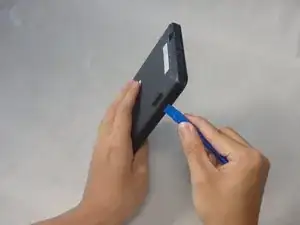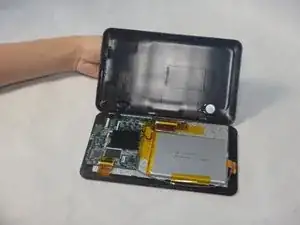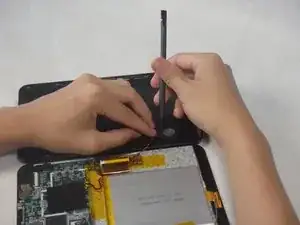Einleitung
Having trouble keeping consistent Wi-Fi on your tablet? If so, use this guide to replace your Wi-Fi antenna. It should also be noted that, when separating the antenna from the motherboard, there is a connection that must be desoldered before it can be fully removed.
Werkzeuge
-
-
Use the plastic opening tool to release the clips holding the rear panel of the device onto the front section.
-
Continue around the entire device until all of the clips have been released.
-
-
-
Use a spudger to carefully free the speaker from it's housing on the back panel.
-
Place the spudger between the speaker and the rear panel. Use a prying motion to remove the component.
-
-
-
Use the Portable Soldering Iron tool to heat the lead coming from the Wi-Fi antenna to the logic board, thereby breaking the connection.
-
Once heated, use tweezers to pull the wire free from its connection.
-
To reassemble your device, follow these instructions in reverse order.