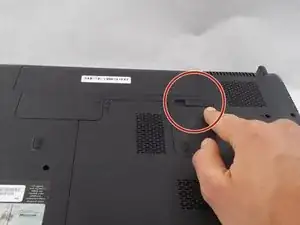
Battery
Es werden einige allgemeine Werkzeuge verwendet, um an diesem Gerät zu arbeiten. Du wirst nicht jedes Werkzeug für jeden Vorgang benötigen.
For troubleshooting please use the following link:
The HP G71t-400 can be identified by looking on the bottom of the device on the product label for its model number: G71t-400. The G71t-400 operates on Windows 7 with an Intel CORE 2 processor powered from a 10.8 V battery. The output display is a 17.3” LED LCD screen. This laptop utilizes a keyboard with an integrated keypad on the right-side and a touch-pad with a button on either side for right-click and left-click options.
In March 2010, the HP G71t-400 was released. Not long after its release, a problem developed. For models distributed from April 2010 to June 2010, the AC power cord that came with them were subject to potential hazardous situations for the new owners. such as overheating. This may cause burns and potential fires. Not long after the problem was recognized, diagnosed, and solved, on August 26, 2014 HP released a replacement program free of charge of the owner. If your HP G71t-400 fits the affected dates and seems to be overheating, check out the Additional Information provided below.
HP Notebook PC AC Power Cord Safety Recall and Replacement Program
The main HP G71t-400 information directory can be found here:
An older model’s iFixit page, HP G71t-300 for similar steps and guidelines to help work out any lingering questions and/or confusion.