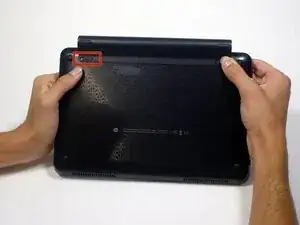
Battery
Es werden einige allgemeine Werkzeuge verwendet, um an diesem Gerät zu arbeiten. Du wirst nicht jedes Werkzeug für jeden Vorgang benötigen.
Refer to the HP Mini 210 troubleshooting guide to diagnose hardware issues.
If the computer turns on the model number can be verified by pressing the F1+ESC keys during power on. Doing this will display an HP system information window containing the model number and product number of the device. Alternatively, or if the laptop will not power on, the model and product number can be identified on a sticker found by removing the battery from the laptop. Remove the battery
Hewlett Packard released the HP Mini 210 netbook to the market in January of 2010 at a base price of just $299. Containing a dual-threaded Intel Atom N450 1.66GHz processor, 1GB of DDR2 RAM, 160GB of hard drive storage, and a battery lasting up to 10 hours per charge, it can perform basic tasks such as web surfing or word processing. With a small 10.9x6.9x1.1 inch frame and weighing in at only 2.7 pounds the HP Mini 210 is designed to be highly portable, and is durable enough to withstand wear and tear from everyday use.
Avaliable in silver, red, blue, and black, the HP Mini 210 has a matte surface, which makes fingerprints easy to wipe off and not very visible. The HP Mini 210 is also equipped with a Synaptics ClickPad V7.4 Touchpad, which has a large navigation area that is touch-sensitive and allows for precise control of the pointer tool.
For the display, a pane of plastic effectively envelops the front of the cover, thus providing maximum stability and protection for the screen.
The HP Mini 210 HD succeeded the mini 210, which was released by HP in 2009. Improvements over the Mini 110 include a faster processor, a 1366x768 pixel display capable of 720p playback, a new chicklet style keyboard, and an improved track pad.
Spudger - The spudger is the magical opening tool that makes prying things apart simple and safe.
Plastic Opening Tools - Much like the Spudger, above, the plastic opening tool helps you separate fragile parts without marring or damaging them.
Phillips #00 Screwdriver - The #00 screwdriver is a very commonly used tool.
Anti-Static Mat - This antistatic mat will help make sure your device isn't damaged by static discharge while being worked on.
Price: $299
Processor: 1.6GHz Intel Atom N450
Memory: 1GB 800MHz DDR2
Hard Drive: 160 GB Western Digital @ 5,400rpm
Chipset: Intel NM10
Graphics: Intel GMA 3150 (integrated) with Broadcom Crystal HD
Operating System: Windows 7 Starter
Dimensions: 10.5x6.9x1.1 inches
Weight: 2.9 lb
Screen Size: 10.1 inches
Screen Resolution: 1366x768 pixels
Video: VGA-out, HDMI
Audio: Stereo speakers, headphone jack
Data: 3 USB 2.0, SD card reader
Expansion: NA
Network: Eithernet, 802.11 b/g WiFi, Bluetooth
Optical Drive: None
Another Maintenance and Service Guide