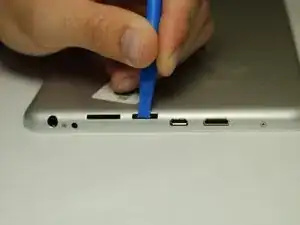
Micro SD Card
Es werden einige allgemeine Werkzeuge verwendet, um an diesem Gerät zu arbeiten. Du wirst nicht jedes Werkzeug für jeden Vorgang benötigen.
Opening Tool
Metal Spudger
64 Bit Driver
PH00 4mm Bit
PH0 4mm Bit
Suction Handle
1.9mm screw
3.2mm screw
3.5mm screw
The Ramos X10 Pro is a small tablet, only 7.9 inches in length. It features a camera with 2 MPs in the front, and 5 Mps in the back of resolution, a built in microphone, 1GB of RAM, 16GBs of storage, and it runs on android software. It is best suited for those looking to play mobile games or use social media as it is difficult to type on, and does not have many add ons available. The most common issue with the Ramos is that it will be charged but will not turn on ower on. It can also be identified by its white boarder of the screen on the front and camera on the back, as well as its aluminum cover on the back advertising "Ramos" . It can also be identified by the micro SD port on the bottom of the device next to the charging port.
If you are having difficulties with the Ramos X10 Pro try referring to the "Troubleshooting page" .The Ramos x10 was released in May 2013 and can be identified by its grey and white color in appearance. It can also be identified by its lack of a home button.