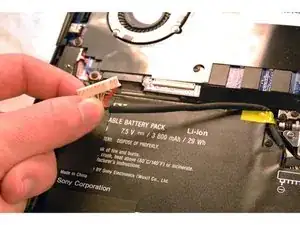
Audio Jack
Es werden einige allgemeine Werkzeuge verwendet, um an diesem Gerät zu arbeiten. Du wirst nicht jedes Werkzeug für jeden Vorgang benötigen.
If you are having issues with your Sony Vaio Tap 11, please visit our troubleshooting guide.
The Sony Vaio Tap 11 was announced on September 4th, 2013 and released on October 18th, 2013. It is Sony's dramatic entry into the Windows 8 tablet catalog. It can be identified by checking the model number underneath the kickstand on the back of the device. The device has a silver Vaio logo on the back and a silver Sony logo on the front.
This tablet is intended to be used as a laptop replacement for simple tasks like checking mail and surfing the web. It is slimmer and lighter than many of it's competitors, allowing use on the go. A keyboard is included, which is more useful for typing for long periods of time. The tablet has a crisp 1920 by 1080 Full HD display, making it great for video and other multimedia.
Display: 11" Color LED at 1080x1920 with capacitive touchscreen and EM digitizer for stylus use.
Processor: Dual core Intel Pentium 3560Y at 1.2 or 1.5 GHz
RAM: 4 GB, soldered.
Battery Life: Up to 6 hours
Dimensions: 0.39 x 12 x 7.4 in, 1.7 lb.
Wifi: 802.11bgn with dual channel 2.4 and 5 GHz
Bluetooth: 4.0
Storage: 128 GB SSD
Connectivity: 1 USB 3.0, 1 HDMI mini output, 1 3.5 mm jack, 1 micro SD slot.
Engadget reviews and discussion