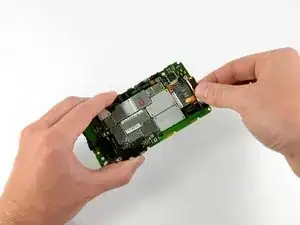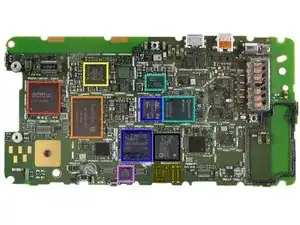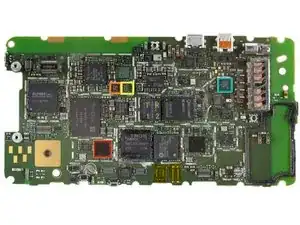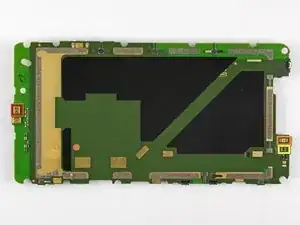Einleitung
The Motorola Droid Bionic is the first dual-core smartphone operating on Verizon's 4G LTE network. Join us as we take a peek inside this behemoth of a phone.
Follow iFixit on twitter for the latest updates.
Werkzeuge
-
-
After nearly 8 months since its revealing at CES 2011, the Droid Bionic is finally here! And it's packing some serious hardware:
-
1 GHz Texas Instruments Dual-Core Processor
-
32 GB storage capacity (16 GB internal, 16 GB external)
-
1 GB RAM
-
4.3" qHD Display with Corning Gorilla Glass
-
8 MP (1080p HD) Rear-Facing Camera
-
Verizon 4G LTE Network Capability
-
-
-
The Bionic features two ports on its left side:
-
micro-USB
-
micro-HDMI
-
Verizon advertises the Bionic as the slimmest 4G LTE phone at 0.43 inches thick.
-
In comparison to the Motorola Droid, the Bionic is definitely thinner and lighter (158 to 169 grams), but also longer and wider.
-
The top side of the Bionic is adorned by the headphone jack and the power button.
-
-
-
The Droid Bionic turns around to give us a peek at its logo-filled back side, including the long-awaited 4G LTE logo.
-
Our eager hands cannot wait to get inside this behemoth bionic-being as we remove the back cover with relative ease. An opening tool comes in handy here, but you can also use your fingers.
-
Our first look inside the Bionic gives us a view of the 16 GB microSD card, the 4G LTE SIM card, and the Li-Ion 1735 mAh battery.
-
-
-
To our pleasure as DIY-ers, the battery is easily removable and therefore replaceable.
-
The Bionic's battery boasts nearly 11 hours of continuous talk time and over 240 hours of standby time.
-
240 hours on standby happens to be the perfect amount of time for respectfully silencing your cellphone and refraining from texting or talking during the showing of Modern Times Forever.
-
-
-
Next, we enjoy the pleasure of removing the 16 GB microSD card generously included with the purchase of a Motorola Droid Bionic.
-
The Bionic comes with 16 GB internal flash memory and a 16 GB microSD card (with the option to swap in a 32 GB microSD) for a grand total of 32 GB of included storage, or 48 GB expanded storage.
-
-
-
We've found the elusive 4G LTE SIM card! Hidden beneath the microSD card, the 4G LTE SIM card sits... and waits.
-
The Verizon LTE network sure is impressive, but high costs of tiered data plans have left many folks wondering if the price of the service is worth the hype.
-
-
-
A sticker, some clips, and a few—ahem, ELEVEN—screws around the perimeter of the Bionic are all that prevent us from peeking inside.
-
Stickers have never stopped us before and a few T5 Torx screws or metal clips are no match for our 54-piece bit driver kits, plastic opening tools, and nimble fingertips.
-
We remove the rear case and are instantly greeted by a forest of EMI shields.
-
We remove the loudspeaker from the otherwise unexciting rear case, a speaker ideal for proclaiming the characteristic Drooooooiiiiid upon powering on the phone.
-
-
-
The 4G LTE SIM card board is held on by a few screws.
-
Another board bites the dust...good riddance LTE SIM card board...
-
-
-
The display ribbon cable connector is in the way. Let's find a way to remove it.
-
We continue our quest of ridding the Bionic of its connectors with the help of our trusty spudger.
-
With stickers unstuck, screws unscrewed, and connectors disconnected, we lift the motherboard away from the display assembly.
-
-
-
First thing off the motherboard: the front-facing camera/ear speaker assembly.
-
Although Motorola/Verizon never divulged the exact megapixel count of the front-facing camera, its "VGA" quality suggests it to be 0.3MP.
-
-
-
The rear-facing camera simply pops out. Inscription on the component is this wonderful gem: "NCAABA 65161 0100698 2001 SH."
-
The Bionic sports an 8 MP camera capable of capturing video at a resolution of 1920 x 1080 (1080p) along with a dual-LED flash.
-
The camera measures in at 7.1 mm x 9.3 mm (length x width) and weighs an astonishing 1.2 grams!
-
-
-
After some slash-and-burn on the EMI shield forest, we found the big players on the motherboard:
-
Elpida B8064B2PB-8D-F 1 GB DRAM and TI OMAP 4430 processor
-
SanDisk SDIN4C2-16G 16GB Flash memory
-
ST Ericsson CPCAP 006556001
-
The Qualcomm PM8028 power management chip works in conjunction with the Qualcomm MDM6600 to provide CDMA connectivity.
-
Hynix H8KCS0SJ0AER and Hynix H8BCS0QG0MMR memory MCP containing Hynix DRAM and STM flash
-
ATMEL MXT224E-CCU Touchscreen Controller
-
Motorola T6VP0XBG-0001, believed to be the (LCM 2.0) LTE baseband processor.
-
-
-
There's tons of chips on the front of the board. Other chips of interest include:
-
Texas Instruments WL1271 chip that supports WiFi (802.11 b/g/n), Bluetooth 2.1, FM and GPS technologies (thanks Chipworks!)
-
Kionix KXTF9 accelerometer
-
ST Micro AGD8 2040 S6NBF gyroscope
-
Avago ACPM-7868 quad-band power amplifier
-
What's this? Did we use Content Aware to remove all of the chips from the back of the motherboard? The answer is no; there just isn't much going on with the backside of the board.
-
We find a microphone (red), proximity sensor (orange), ambient light sensor (yellow) on the back.
-
-
-
Hello there, display assembly. It's time for your monthly checkup.
-
A little turn, a push, and a pop and the LCD is free.
-
The Gorilla Glass front panel houses the capacitive touch Android function buttons and the status LED.
-
-
-
The Bionic features a 4.3-inch 960x540 pixel qHD LCD, the same size found in the Droid X2.
-
The qHD display originally appeared in the Motorola Atrix earlier this year, and we've seen one in every Motorola Android phone since.
-
-
-
Motorola Droid Bionic Repairability Score: 9 out of 10 (10 is easiest to repair).
-
No tools are necessary for changing the SIM and microSD cards.
-
The battery can be removed in seconds.
-
The phone is held together with a limited number of screws and plastic clips. Adhesive is minimally used in its construction.
-
Many components can be replaced individually, and are not located on large, delicate ribbon cables.
-
The LCD is separable from the glass front panel, making them independently replaceable.
-
You must disassemble the entire phone to replace the LCD or front panel.
-
Replacing the rear-facing camera requires removing one of the motherboard's EMI shields.
-
6 Kommentare
I thought everyone was saying the Bionic had no gyroscope?
Chris -
I have now spent nearly one year with the Droid Bionic. It has now been replaced 2 times, due to poor functionality.
I have a replacement coming from Verizon but opted to call Motorola to see about getting a different model. I was told that I could not get a different model from the Bionic. The representative acknowledged that the Bionic has had many problems with functionality but still would not offer a different model, only offering to repair the one I have. I have a new replacement coming!
I offered to take an older model, just not a Bionic. The answer was no.
I will now be posting on EVERY website I can find that Motorola does not stand behind their poor models and does not offer customers service.
All I asked for was for the company to stand behind it's product and make amends when it is inferior...even if that meant I got an older model. I paid $250, with a contract, for my phone and it is poorer quality than my work flip phone.
Next time, I will return to the Iphone.
Matt -
Love my bionic, but hate the fact they are delaying the updates... I really hope I will get a JB update on my Bionic cos I'm using Holo Locker and Launcher and really likeing the Jelly Bean look... http://www.motoask.com/lounge-off-topic-...
Thomas -