Einleitung
Ein paar Jahre sind vergangen, seit Google sein letztes 5 Zoll Smartphone enthüllte, das Nexus 5, und so einiges hat sich seitdem verändert. Die Nexusfamilie wurde um ein premium 6 Zoll Phablet erweitert, sowie um ein heiß begehrtes 7 Zoll Tablet, und sogar um eine vollwertige Set Top Box. Eins bleibt jedoch gleich: wir nehmen Nexii mindestens so schnell auseinander, wie sie (in diesem Fall LG) neue machen können! Heute schauen wir ins Nexus 5X, den Nachfolger des Nexus 5, das uns mit seinem modularen Design und leichtem Zugang begeisterte. Wird das 5X ebenfalls diesen hoch gesteckten Maßstäben gerecht werden? Begleite uns, wenn wir das herausfinden.
Du willst immer auf dem Laufenden bleiben?
Folge uns auf Facebook, Instagram, und Twitter für die neusten Neuigkeiten aus der Repariererwelt!
Werkzeuge
-
-
Bevor wir beginnen, das 5X auseinander zu rupfen, hier ein kleiner Vorgeschmack dessen, was uns erwarten wird:
-
1,8 GHz Qualcomm Snapdragon 808 hexa-core 64-bit Prozessor mit Adreno 418 GPU und Android Sensor Hub
-
12,3 MP/4K Rückkamera mit laserassistiertem Fokus und 5 MP Frontkamera
-
2 GB LPDDR3 RAM mit 16 GB oder 32 GB internem Speicherplatz
-
5,2 " full HD 1920 × 1080 IPS LCD mit 423 ppi
-
USB Typ-C Anschluss mit Schnellladefunktion
-
Nexus Imprint Fingerabdruckscanner
-
Android 6.0 Marshmallow
-
-
-
Great Scott! Googles neustes Nexus bietet neben dem Kopfhöreranschluss eine reversible USB-C Ladebuchse.
-
Was hingegen nicht ärgerlich ist, ist die verbesserte Ladezeit (5V/3A), die der USB-C Anschluss ermöglicht.
-
Die RGB LED Benachrichtigungsanzeige ist hinter dem Lautsprechergitter versteckt und sendet das Licht in einem 3x3 Punkte Muster. Nur schade, dass es sich nicht bewegt...
-
An der Rückseite des Nexus 5x befinden sich der brandneue Nexus Imprint Fingerabdruckscanner, eine 12,3 MP Kamera, der Doppelkamerablitz sowie ein Laser-Entfernungsmesser.
-
-
-
Genau wie sein älterer Bruder, hält das 5X seine Rückabdeckung mit Plastikclips am Gerät fest.
-
Es scheint, als hätte LG unsere Botschaft zum Thema Klebstoff in ihren Smartphones erhalten.
-
Kleber? Da wo wir hingehen, brauchen wir keinen Kleber.
-
-
-
War doch gar nicht so schlimm! Es sieht gut aus für das 5X, als wir unseren ersten Blick auf das Innenleben dieses Smartphones erhaschen.
-
Glücklicherweise beinhaltet der Code auf der Innenseite der Rückschale alle wichtigen Informationen: IMEI, der Ländercode des Ursprungslands, und die Modellnummer: LG-H790.
-
Wir waren echt erfreut, als wir den 2700 mAh Akku so offen im Telefon liegen sahen. So einen entfernbaren Akku findet man heutzutage leider nicht mehr oft.
-
Aber zu früh gefreut. Der Akkustecker liegt unter dem Mittelrahmen und ist im Moment überhaupt nicht zu erreichen.
-
-
-
Unser 64 Bit Driver Kit macht mit den 10 Kreuzschlitzschrauben, die den Mittelrahmen befestigen, kurzen Prozess.
-
Der Mittelrahmen besteht aus Einzelteilen (zwei Teile, um genau zu sein):
-
Die untere Hälfte beinhaltet ein paar Antennen und den Frontlautsprecher.
-
Die obere Hälfte beinhaltet den Nexus Imprint Fingerabdruckscanner.
-
-
-
Auf dem Mittelrahmens entdecken wir den
Touch IDNexus Imprint Fingerabdruckscanner. -
Beim Umdrehen des Fingerabdruckscanners finden wir einen nicht identifizierten Chip und unsere Favoriten: Federkontakte! Diese Kontakte sind viel stabiler als herkömmliche Kontakte, und viel einfacher bei Reparaturen. Ein Gewinn für beide Seiten!
-
-
-
Ein wenig Kleber befestigt den Akku im Gehäuse. Aber nicht zu viel für unseren Spudger.
-
Das 5X ist ausgestattet mit einem 3,8 V, 2700 mAh Akku—400 mAh mehr als das Nexus 5.
-
Obwohl das 5X offiziell kein Quickcharge 2.0 unterstütz, behauptet Google, dass der USB-C Anschluss "vier Stunden Benutzung nach nur zehn Minuten Laden" ermöglicht.
-
-
-
Wo sind wir? Und vor allem, wann?
-
Wir sind fast beim Motherboard, aber halten kurz inne, um einen Blick auf die Rückkamera zu werfen.
-
Die Kamera des 5X ist ausgestattet mit einem Sony IMX377 12,3 MP Sensor, der hinter einer ƒ/2.0 Linse sitzt—eine häufige Kombination, sowohl beim 5X, wie auch beim 6P.
-
Im Gegensatz zu vorherigen Generationen, beinhaltet diese Kamera keine optische Bildstabilisation.
-
Das Nexusteam behauptet, das sei nicht länger notwendig, da sie die Pixelgröße erhöht haben (von 1,4 µm auf 1,55 µm).
-
-
-
The 5 MP Fronkamera ist das letzte Bauteil, was uns daran hindert, das Motherboard zu befreien.
-
Das Motherboard verlässt das Gehäuse und lässt das Display und die I/O Anschlüsse zurück... Naja, alle außer den USB-C Anschluss. Das sieht nicht gut aus.
-
Ähnlich wie beim LG G4, ist der USB-C Anschluss an das Motherboard gelötet. Nicht so einfach zu wechseln, wie bei Smartphones mit einem modularen Daughterboard. Es sei denn, du beherrscht die Kunst des Lötens. Andernfalls, musst du das komplette Motherboard ersetzen, wenn der USB-C Anschluss defekt ist.
-
-
-
Zu unserer Enttäuschung, wird das Motherboard leider nicht durch einen Fusionsgenerator betrieben:
-
Samsung K3QF3F30BM-QGCF 2 GB LPDDR3 RAM, mit dem Qualcomm Snapdragon 808 darunter geschichtet
-
Toshiba THGBMFG7C2LBAIL 16 GB eMMC 5.0 Flashspeicher.
-
Qualcomm WTR3925 LTE Transceiver (Ebenfalls verbaut im LG G4 und HTC One M9)
-
Qualcomm SMB1358 Quick Charge 2.0 IC
-
Qualcomm PMI8994 Power Management IC (Auch verbaut im LG G4, HTC One M9 und OnePlus Two)
-
Qualcomm WCD9330 Audio Codec (auch zu finden im LG G4 und OnePlus Two)
-
Skyworks 77814-11 Leistungsverstärkermodul für LTE (Auch zu finden im OnePlus Two)
-
-
-
Und auf der Rückseite...
-
Qualcomm PM8994 Power-Management-IC
-
Avago ACPM7800 Quad-band GSM/EDGE und Multi-mode Leistungsverstärker (wie auch im HTC One M9)
-
Qualcomm QCA6174 802.11ac Wi-Fi 2x2 MIMO Combo SoC
-
NXP PN548 NFC Controller
-
RF Micro Devices RF1149A Routing Switch
-
Qualcomm QFE1100 Envelope-Tracking-IC
-
Avago BFI523
-
-
-
Das 5X belebt eins unser alten Lieblingsfeatures wieder: den Kopfhöreranschluss mit Federkontakt.
-
Wir nehmen uns auch einen Moment, um die hübsche Benachrichtigungs-LED und ihre einfachen Goldkontakte zu bewundern. Glänzend.
-
-
-
Und nun zur Endnote! Das Nexus 5X bekommt 7 von 10 Punkten (10 ist am einfachsten zu reparieren).
-
Viele Komponenten sind modular und können einzeln ersetzt werden.
-
Standartkreuzschlitzschrauben machen es einfach, einen passenden Schraubendreher zu finden.
-
Der Akku ist nicht direkt für den Nutzer zugänglich, allerdings auch nicht zu schwer zu befreien und er ist auch nicht zu stark verklebt.
-
Verschmolzene Displayeinheit—Glas und LCD müssen gemeinsam ersetzt werden, sollte eins von beiden kaputt gehen.
-
69 Kommentare
the back cover looks like is had space for a wireless charge pad but as the 6p is metal and could not have wireless charging they wimped out.
agreed, I'd love to know what that light grey area is on the inside of the back cover.
I'm sure the NFC antenna is in there
Where is the touch screen controller?
CapTouch -
Does the Nexus 5x battery size is the same as Nexus 5 2013 battery size? I'm hoping that the 5x's battery can be put inside N5 2013.
The Nexus 5X battery is 2700 mA, which is 500 more than the nexus 5's 2300 mA battery. I don't think the batteries are interchangeable.






















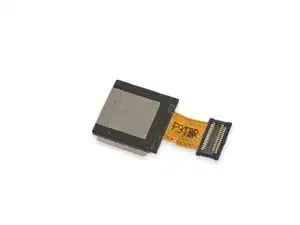



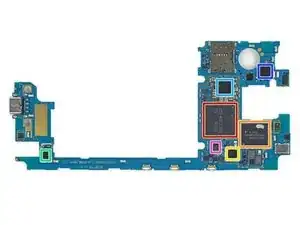
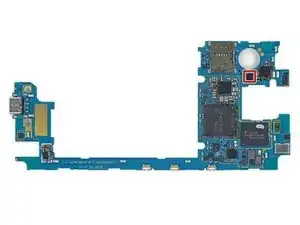


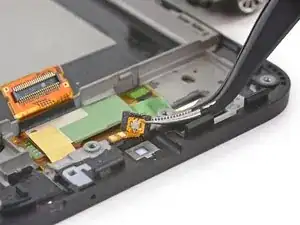



Love the Back to The Future easter eggs through the teardown!
Honam1021 -
I am considering putting in a thin metallic plate between the battery and back cover, so I can use it with one of those vent mount magnetic holders. I tried removing the back, but a couldn't do it without worrying about breaking it. Can you show more details on how to remove the back please?
Harish K -