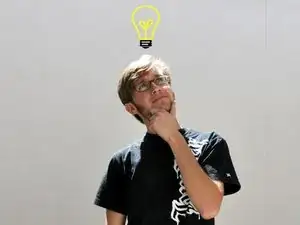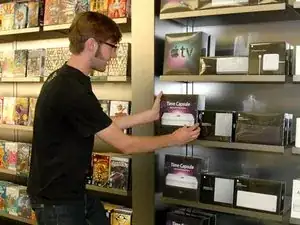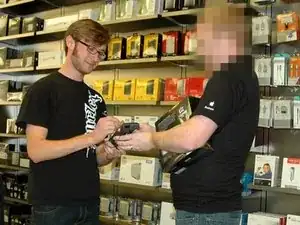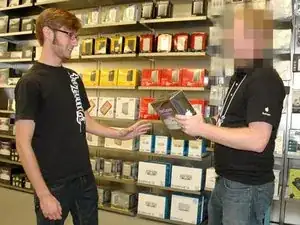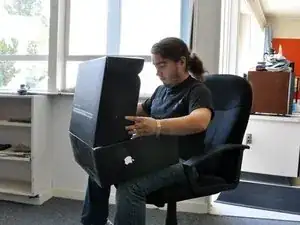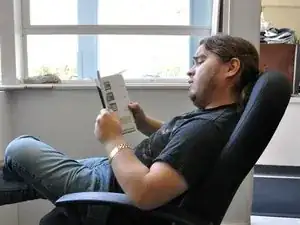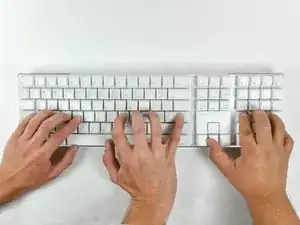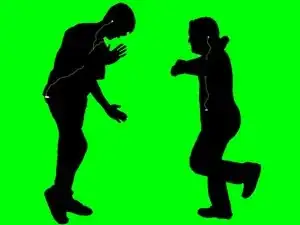Einleitung
Teardowns erstellen soll Spaß machen! Für mehr hilfreiche Tipps, sieh dir unsere Anleitung für gelungene Fotos und unser Teardown FAQ an. Du kannst dir auch unsere Teardown Richtlinien ansehen, um erfolgreiche Teardowns zu erstellen.
Werkzeuge
-
-
Zuerst brauchst du etwas, was du gerne auseinandernehmen würdest. Diese Dinge beispielsweise sind nicht empfehlenswert:
-
Dein Haustier.
-
Der Herzschrittmacher deines Opas.
-
Jedes Gerät, das Plutonium enthält.
-
Optimus Prime.
-
Begib dich zu einem Händler deiner Wahl, um dir das gewünschte Objekt zuzulegen. Wir bevorzugen die ökologische Fortbewegung mit Muskelkraft, aber darfst du natürlich selbst entscheiden.
-
Betritt das Geschäft, um das Gerät zu finden. Falls nötig, campe vor dem Geschäft, damit du ganz vorne in der Warteschlange bist.
-
-
-
Als nächstes, finde das Objekt deiner Begierde im Geschäft. Bitte versuche dabei keine 70jährige Oma zu attackieren, auch wenn sie gerade das letzte Exemplar aus dem Regal genommen hat.
-
Vergiss bitte nicht, das Produkt zu bezahlen. Glaub uns, deine Jedi-Fähigleiten sind nicht so ausgeprägt, wie du denkst.
-
Lehne höflich die erweiterte Garantie ab.
-
-
-
Jetzt, wo du sicher zu Hause bist, packe dein neues Prachtstück aus und sonne dich in seiner technologischen Überlegenheit. Wenn du genau hinschaust, kannst du dabei zusehen, wie es schon jetzt langsam an Wert verliert.
-
Tue wenigstens kurz so, als ob du die Gebrauchsanweisung liest, bevor du sie wegwirfst.
-
Sobald dein neues Gerät angeschlossen und in Betrieb ist, kannst du deine Neuanschaffung genießen. Denk dran: Wasser + Elektronik = geplatzte Träume.
-
-
-
Achte darauf, alle geeigneten Werkzeuge beisammen zu haben.
-
Gehe bei der Demontage des Gerätes äußerst vorsichtig vor, es sei denn, du willst zeigen, wie man ein Gerät zerstört. Dann geh wie geplant vor.
-
Und denk dran: habe Spaß dabei!
-
-
-
Nun ist es Zeit, die Foto-Umgebung einzurichten.
-
Licht ist sehr wichtig für gute Fotos. Stelle Lampen auf und fokussiere das Licht auf deinen Arbeitsbereich.
-
-
-
Nachdem die richtige Ausrüstung eingerichtet ist, kannst du mit der eigentlichen Demontage beginnen.
-
Dokumentiere während der Demontage alle Schritte mit Notizen und Fotos, damit du dein Wissen mit der iFixit Community teilen kannst.
-
Du kannst ein Stück weißes Papier unter dein zu demontierendes Objekt legen, dann entstehen bessere Fotos.
-
-
-
Jetzt ist es Zeit, dein Wissen mit der Welt zu teilen, indem du dich einer der ehrenwertesten Traditionen aller Zeiten widmest: Schreiben.
-
Lass dich von der Muse küssen und entfessle deine Schreibkünste auf der iFixit-Community.
-
Gut gemacht! Du hast einen Teardown erstellt! Aber warum solltest du jetzt aufhören? Hilf mit beim Beantworten von Fragen!
18 Kommentare
I will try to make a Teardown Guide of an old Toshiba Satellite 1400, thanks for the inspiration!
Why do I ALWAYS have one screw that strips and won't loosen or tighten, one that is obviously lost in a interdimensional black hole, and weird extra parts when I finish. Or the most vital, irreplaceable, Jesus part breaks, shorts out or disappears? LOL
borg3371 -
Because lots of machines have more parts than they need. It was suggested by Japanese motor cycle designers and manufactures that the British motor bike industry failed because they just put too many parts in their products and when copiers start they take apart the item and try to reduce the total number and reduce the costs increasing the profits
Mark Fort Te Teko NZ
nashi -
Is a teardown of an old, broken device OK? (I have an LG Optimus L7II with a busted LCD)
Totally! A broken device is a safe pick, you don't need to worry too much about breaking it more, and you might figure out how to replace the broken components!
Absolutely! Tearing down broken devices is how we learn what makes it tick. Even if you will never never ever get the device working again, the exploration is so worthwhile! Just always be careful with sharp and/or pointy tools. Sometimes tools slip when applying force, so I wear mechanic’s gloves for a little extra protection for my hands, especially when glass or displays are being removed.