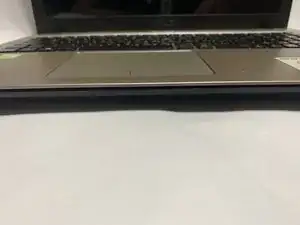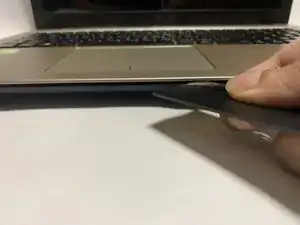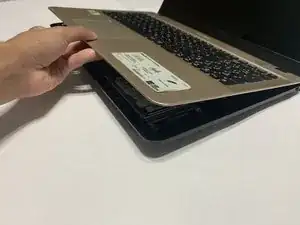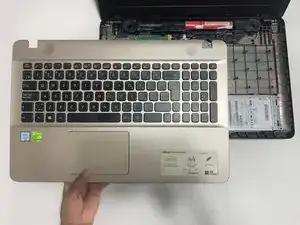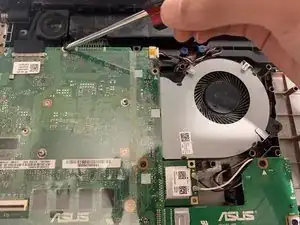Introduction
A battery is required to run and use laptops. Unfortunately, the battery of the Asus VivoBook Max X541UV-BH71-CB laptop is poor compared to other laptops. The battery will quickly drain after going through excessive charging cycles. If the laptop battery is draining significantly quicker than normal or not charging, then the battery should be replaced. Before you begin the process of removing the battery, power off the laptop and disconnect the laptop from any external power source.
Tools
-
-
Use a Phillips #00 screwdriver to remove the ten 1.2 mm screws attached to the back cover of the laptop.
-
-
-
Turn the laptop upright, then open the laptop so the screen faces you.
-
Use a prying tool between the keyboard and bottom grooves to partially remove the laptop backing.
-
-
-
Remove the two 1.2 mm screws holding the battery in place using the Phillips #00 screwdriver.
-
To reassemble your device, follow these instructions in reverse order.
One comment
Does anybody has a link to buy the battery replacement? Either original or generic. Thank you!