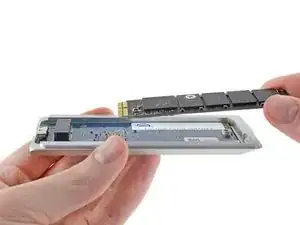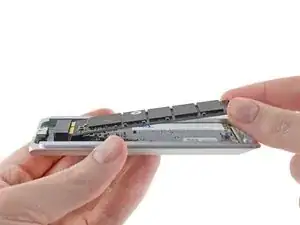Introduction
OWC’s Envoy Pro enclosures allow you to repurpose a factory-installed Mac SSD as a portable external drive. Follow this guide to learn how to install your SSD into the enclosure.
If you still need to complete your SSD upgrade, find your Mac starting from this page and look for the SSD Replacement guide.
Note: OWC Envoy Pro enclosures are designed for use with factory-installed Mac Solid State Drives, and will not work with other PCIe replacement drives and adapters, including OWC’s own Aura Pro drive.
Tools
Parts
-
-
To open the enclosure, pull the top half down toward the wedged end and lift it away from the bottom half.
-
-
-
Carefully insert your Mac OEM SSD as shown at left, with the golden contact pads below the connector pins facing upward.
-
-
-
Remove the backing from the adhesive on the extra rubber foot provided in the plastic bag with the screws.
-
With the backing removed, place the sticky side of the rubber foot down over the screws you just inserted, and apply pressure to it for 30 seconds.
-
Once your drive is installed, you can transfer data from it, or use Disk Utility to format it and use it as a Time Machine backup.
6 comments
Does anyone know why the OWC Envoy Pro enclosure DOES NOT work with the OWC’s Aura Pro drive? I have noticed the warning (included above as well) that the enclosure only works with “factory-installed Mac Solid State Drives”. One would think that if the OWC Aura Pro drive can serve as a replacement for a Mac SSD that it should work in the Envoy Pro enclosure as well. The reason that I ask is that it would be much easier to format and transfer data to the Aura Pro drive via the enclosure rather than having to do this all after installation in the Mac computer.
I have OWC 480Gb SSD for MacBookAir mid 2012. I called OWC to ask the same question. I was told that it actually was a Heat matter, that it would work but at my own risk. I feel I was lucky to get that response and that they probably do not give it any more. I tried it with success, keeping the Enclosure lid open. I would not use it extensively though. For extra safety you can always use a small fan to cool it up. I think you can respect their recommandations by booting from the external enclosure with the original Mac SSD in it and then Clone it to the internal freshly formatted OWC SSD. I now have another OWC 480Gb SSD for MacBookAir 2015. Am I going to have the guts to also give it a try ? Just to play safe I will try not to. So I would suggest that a Heat Monitoring Program be installed and that both Original Apple and OWC SSD Temperature be monitored and compared.
Midu -
12312312312312312
vasiliy -
I have one of these, and the SSD has gone bad. (Once connected, it randomly and quickly disconnects and reconnects.) So I'm planning on removing and trashing/destroying the old SSD. But then I have a perfectly good enclosure. Is this ONLY for MacBook SSDs, or are there other SSDs (etc) that would work with it to provide another external drive?