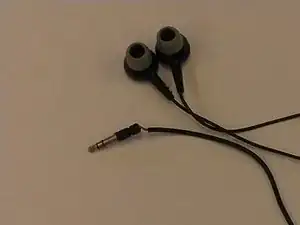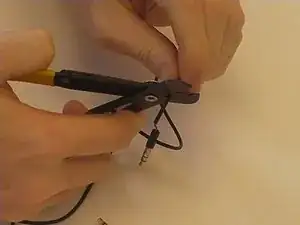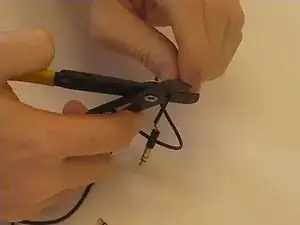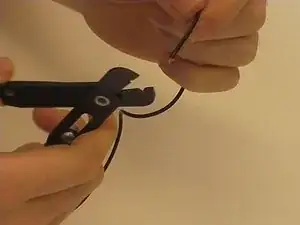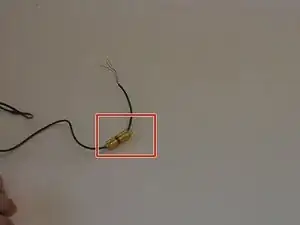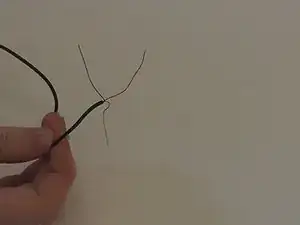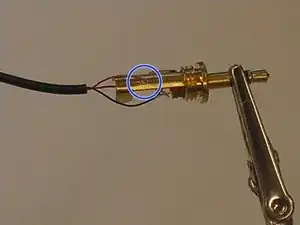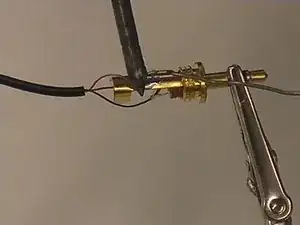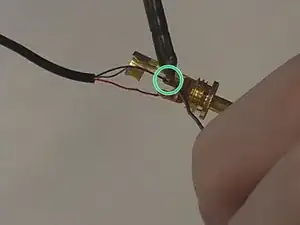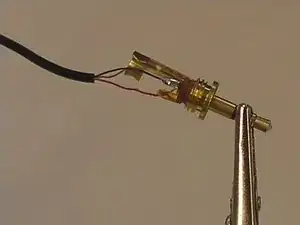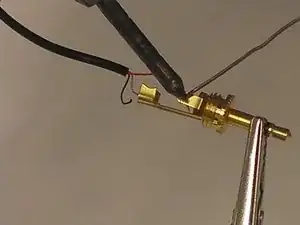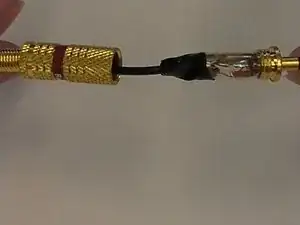Introduction
Ever have that problem where you have to hold your phone just right to get sound through your headphones? Have you considered having a loose wire or a bad jack? This guide will help you replace that bad jack so you can get your tunes back.
Tools
Parts
-
-
Disassemble the new headphone jack.
-
Measure the inside length of the new headphone jack.
-
Add half an inch to the length you measured, and mark the new length on the old headphone wire.
-
Clamp the wire strippers around the wire where the mark is. Press tight enough to cut through the insulation but not the wire. Pull (Strip) the insulation from the mark to the cut end.
-
-
-
Place the jack in the helping hands stand.
-
Solder the ground wire to the bottom terminal.
-
Check out this awesome guide on How To Solder and Desolder Connections.
-
-
-
Push the plastic sleeve back over the jack to cover the solder points.
-
Apply electrical tape if desired.
-
Push the metal sleeve over the plastic sleeve and connect to the jack.
-
-
-
Test the headphone by plugging it into a computer or music playing device.
-
If there is adequate sound coming out of both headphones then you have successfully repaired the headphone jack. If not, take the sleeve off and check if the soldering points are still connected and nothing has broken off.
-
12 comments
Usage correction: that's not the jack. That's the plug you're fixing. Jack refers to the receptacle (female) into which one inserts the plug (male.)
I love this stuff
British say plug rest say jack
Narendra -