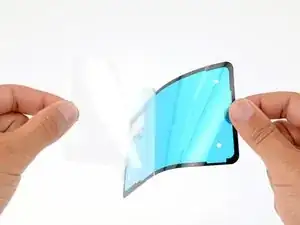Introduction
Follow this guide to replace the back cover adhesive on your Motorola phone. This process is a general procedure that applies to a Motorola phone with a plastic back cover.
If your back cover comes off without the camera bezel, follow this guide.
Tools
-
-
Use the flat end of a spudger or your fingernail to scrape and remove the old adhesive from the phone body and back cover.
-
-
-
Apply a few drops of high-concentration (90% or higher) isopropyl alcohol to any remaining adhesive.
-
Use a microfiber cloth to remove the remaining adhesive.
-
-
-
Before placing the adhesive on the frame, use the cameras to ensure the adhesive's proper alignment.
-
Lay the adhesive on the frame.
-
Press down firmly on the adhesive along the perimeter of the midframe to secure it to the phone.
-
-
-
Grab the blue protective film's pull tab on the top of the phone and pull towards the bottom of the phone.
-
-
-
Align the back cover over the back of the phone.
-
Press down firmly for one minute along the perimeter of the back cover and camera bezel to secure it with the new adhesive.
-