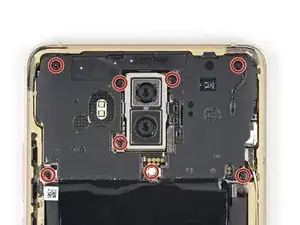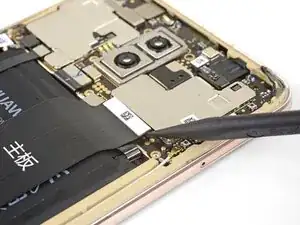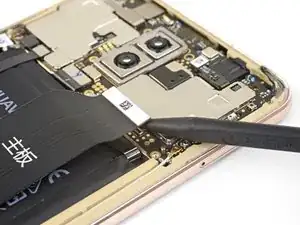Introduction
Prerequisite guide only! This guide is part of an another procedure and is not meant to be used alone.
Removes the heat dissipation layer, disconnects the battery, and disconnects the interconnect cables for the Huawei Mate 10.
Tools
-
-
Remove the eight 3.4 mm long Phillips screws securing the plastic bracket.
-
Insert the point of a spudger underneath the right edge of the plastic bracket and pry up slightly to loosen the shield.
-
-
-
Grasp the the lower edge of the plastic bracket with your fingers and lift the edge up slightly.
-
Pull the plastic bracket away from the top edge of the phone.
-
Slowly peel the black heat dissipation layer away from the phone. It is held in place with small patches of adhesive.
-
Remove the plastic bracket along with the heat dissipation layer.
-
-
-
Use the point of a spudger to pry up and disconnect the battery connector from its motherboard socket.
-
-
-
Use the point of a spudger to pry up and disconnect the wide interconnect flex cable from its motherboard socket.
-
-
-
Use the point of a spudger to pry up and disconnect the fingerprint extension cable from its motherboard socket.
-
To reassemble your device, follow these instructions in reverse order.