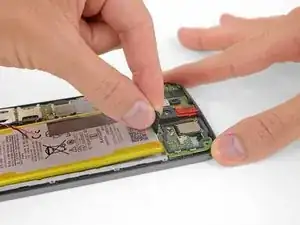Introduction
Use this guide to replace the Moto G4’s rechargeable battery. If your battery is swollen, take appropriate precautions.
For your safety, discharge your existing battery below 25% before disassembling your phone. This reduces the risk of a dangerous thermal event if the battery is accidentally damaged during the repair.
Tools
Parts
-
-
Insert a fingernail or a spudger into the notch on the bottom edge of the phone, near the charge port.
-
Gently twist or pry to open a small gap between the back cover and the body of the phone.
-
While keeping your tool (or fingernail) inserted into the gap between the back cover and the body of the phone, slide it around the corner to begin loosening the plastic clips holding the cover in place.
-
-
-
Slide your tool all along the side of the phone to separate more of the clips securing the back cover.
-
-
-
Keep your tool inserted slightly under the back cover, and slide it around the top corner.
-
If necessary, continue prying around the remaining edges of the phone until the back cover comes free.
-
-
-
Insert a spudger under the midframe at the top left corner, and gently twist to separate it from the body of the phone.
-
-
-
Insert a thin tool (such as one of your tweezer tips) under the red and black battery wires, and slide it underneath the battery connector.
-
Gently pry straight up to disconnect the battery.
-
-
-
Push the battery wires towards the battery to de-route them from the black bracket on the motherboard.
-
-
-
Peel up the black pull tab at the top of the battery, and pull slowly but firmly to separate the battery from the adhesive holding it in place.
-
If the pull tab breaks, use a spudger or an old credit card to pry up carefully on the edges of the battery until it comes loose.
-
Carefully compare your new replacement part to the original part. Remove any adhesive backings before installing your new battery.
To reassemble your device, follow the above steps in reverse order.
After completing this guide, calibrate your newly-installed battery.
Take your e-waste to an R2 or e-Stewards certified recycler.
Repair didn’t go as planned? Check out our Answers community for troubleshooting help.
15 comments
Bought the battery from Ifixit because I’ve enjoyed your videos. I changed the battery, all seemed well, but now I get no sound out of the speakers! They are not mentioned on any of the topics. Help!?
See the comment on this step. Make sure the two little copper prongs on the back of the speaker make good contact with their respective pads on the back of the midframe. It’s okay to (very gently) bend them up slightly if needed.
bought battery and kit from ifixit. replacement went pretty well. Careful with those tiny little screws. They do not like to come out after loosening. I worked over a small tray and still had two get away from me. I also had some tape on the sim card side of battery not mentioned in instructions. I tore it pulling it back. Was concerned as it seemed to be foil faced on back side which sepperated when pulling up. All works though so no worries.
Bonjour,
Etes-vous sûr pour le modèle du tournevis ?
J’ai échoué avec le Torx T3, mais réussi avec le Torx T4
LEFEVRE -
It definitely should be a T3, but not all driver kits are created equal. If a T4 works better for you, go with that ;)
Def T3, it’s the one not in “The Essentials” kit