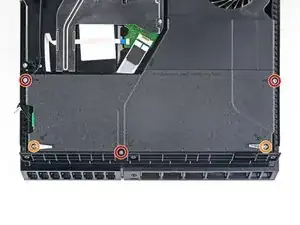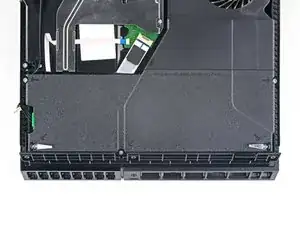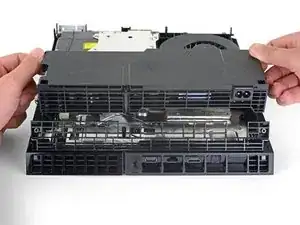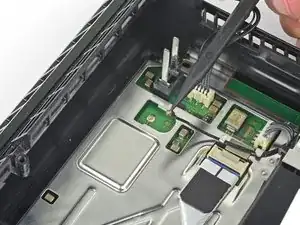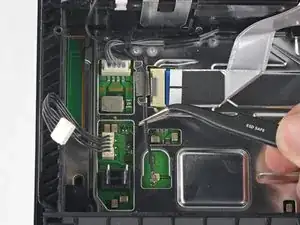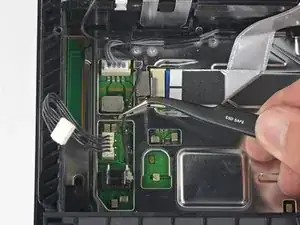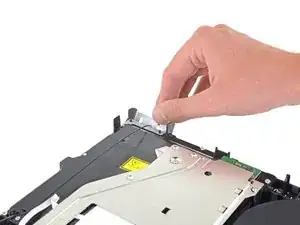Introduction
Follow this guide to replace the Wi-Fi antenna on your Sony Playstation 4.
Unplug your PS4 before beginning any repairs.
Tools
Parts
-
-
Use tweezers to remove the two stickers in the center of the back of the PS4 exposing two case screws.
-
-
-
Use tweezers to carefully remove the plastic screw covers in each corner, exposing two more case screws.
-
-
-
Use a pair of tweezers to pull the power supply cable straight out and disconnect the power supply unit from the motherboard.
-
-
-
Use a pair of tweezers or your fingers to grab the antenna cable and move it out from the cable guides.
-
-
-
Use a pair of tweezers or your fingers to thread the antenna cable out from underneath the optical drive cable.
-
To reassemble your device, follow the above steps in reverse order.
Take your e-waste to an R2 or e-Stewards certified recycler.
Repair didn’t go as planned? Check out our Answers community for troubleshooting help.
Compare your new replacement part to the original part—you may need to transfer remaining components or remove adhesive backings from the new part before installing.
110 comments
Took me about 10mins with this guide. Super easy. New parts in and working wonderfully. Ty ifixit!
My wireless controlers wasn't recognised. I change the WiFi connector but this problem is not resoleved yet.
Hi Frederic! Have you tried resetting the controller? Have you tried any other controllers to see if they work? Also, are you sure the battery in your controller is good and it's charged up?
Hello my controller has a hard time working from 4 feet away from my console and disconnecting. Im thinking of doing this hopefully it works. Is the bluetooth and wifi part the same thing because my wifi doesnt seem to pick up my wireless router.
Yes, the wifi and bluetooth antenna is the same.