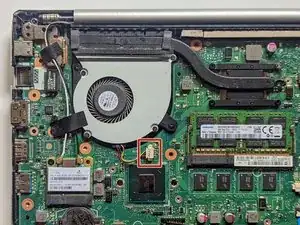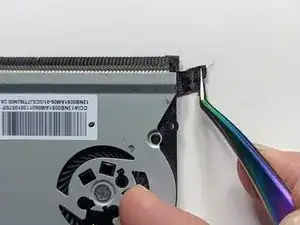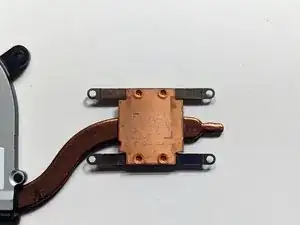Einleitung
The CPU fan blows cool air across the fins of the heatsink to remove the heat generated by the processor from the computer.
Since the fan runs at all times when the computer is turned on, it is expected that it may eventually fail. The fan's lifetime can be extended by an occasional cleaning.
Werkzeuge
Ersatzteile
-
-
Unplug the fan.
-
Grasp the plug with a fingernail on either side and pull it straight out from the connector.
-
-
-
Remove the two 5 mm screws securing the fan.
-
Remove the four 3 mm screws securing the heat sink.
-
-
-
Starting at one end, carefully peel off the tape securing the heatsink to the lip of the fan.
-
-
-
Carefully remove the old thermal paste from the CPU. It is not vital to get the old paste off the parts of the chip under the Kapton tape, but be obsessive about cleaning the silicon chip itself and the area immediately next to it.
-
To reassemble your device, follow these instructions in reverse order.