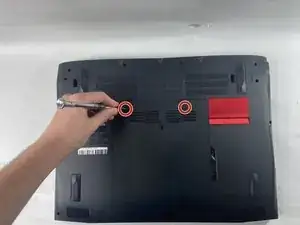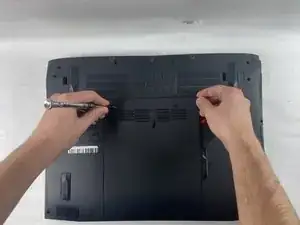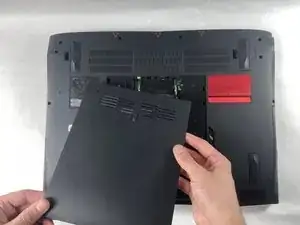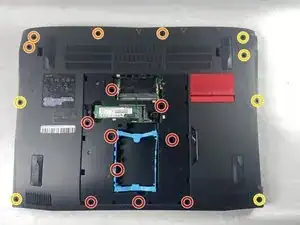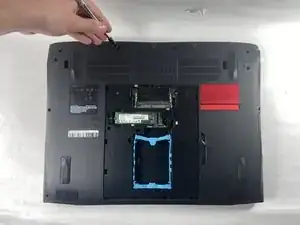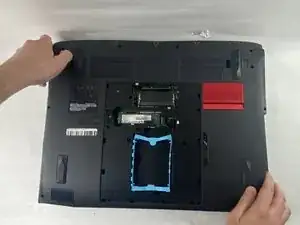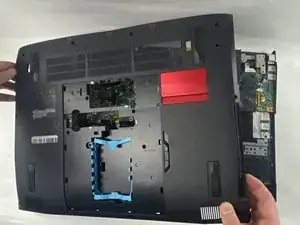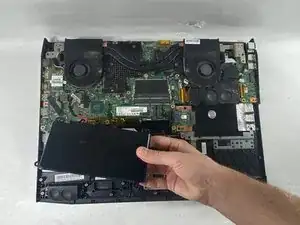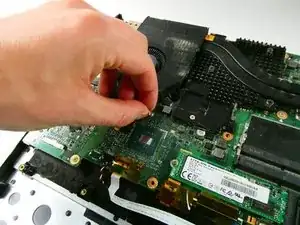Einleitung
If you notice your Acer Predator G9-791 laptop is silent and there is no airflow by the laptop vents, try replacing the fan using this guide.
This guide can also help if your laptop is overheating and you need to remove the fan to clean it or replace the thermal paste.
Werkzeuge
-
-
The service panel can be located on the bottom of the device. It is shown here as the panel located in the middle of the device, going from the upper vents to the bottom of the device.
-
-
-
Loosen the two Phillips #0 screws.
-
Pull up slightly on the top of the panel to help fully separate the screws from the rest of the device.
-
-
-
Remove the nine 4.5 mm Phillips #0 screws from the panel.
-
Remove four 14 mm Phillips #0 screws.
-
Remove six 7 mm Phillips #0 screws.
-
-
-
Slide the "unlock" slider up located to the right of the service panel and pull the disc tray out.
-
To reassemble your device, follow these instructions in reverse order.