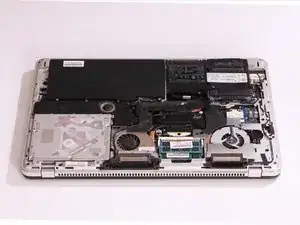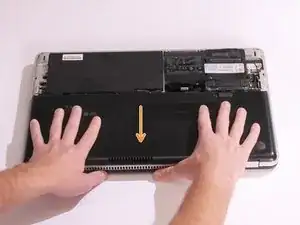Einleitung
This 2-step instruction guides the users to replace the back cover of HP Envy 17-3070NR. In order to fix the hardware inside the laptop, it is very important to remove its back cover first. The instruction can be further used for RAM replacement, subwoofer replacement, and battery replacement for this computer model.
Before taking apart the computer, make sure to power off your computer completely and disconnect from any external power source. In step two of this guide, you will need a Phillips #2 screwdriver to remove six 3.7mm screws.
Werkzeuge
-
-
Slide the release latch away from the nearest edge.
-
Slide the back cover off of the computer.
-
-
-
Remove the six 3.7mm Phillips screws.
-
Slide the back cover until it clicks, then lift it straight off.
-
To reassemble your device, follow these instructions in reverse order.