Einleitung
Die Internetwiederherstellung hat eine Menge an nützlicher Anwendungen. Diese Anleitung zeigt Ihnen, wie man sie nutzt, um eine frische Kopie von macOS auf einer neuen/leeren oder fehlerhafte SSD zu installieren.
Die Internetwiederherstellung ist nur auf Apple Rechnern, welche nach 2009 hergestellt wurden, verfügbar. Wenn dein Computer von 2010 oder 2011 ist, musst du auf die neuste Version von macOS updaten, um die Internet Wiederherstellung freizuschalten.
-
-
Wenn der Computer ganz heruntergefahren ist, dann drücke die Einschalttaste und drücke und halte sofort danach die Tastenkombination cmd+Option+R
-
-
-
Wenn eine sich drehende Weltkugel erscheint, kannst du die Tasten loslassen.
-
Während des Starts von Internet Recovery dreht sich die Weltkugel weiter. Wenn du kein Netzwerkkabel benutzt, wird die Frage choose Network (wähle Netzwerk) erscheinen. In diesem Menü kannst du dein Wi-Fi Netzwerk einstellen.
-
-
-
Wenn die Netzwerkverbindung hergestellt ist, wird unter der sich drehenden Weltkugel ein Fortschrittsbalken gezeigt.
-
-
-
Öffne das Festplattendienstprogramm aus dem Wiederherstellungsmenü, wähle deine Festplatte aus und drücke auf Löschen oben im Fenster.
-
Gib einen Namen für das Laufwerk ein und stelle sicher, dass das Format auf MacOS Extended (Journaled) oder APFS gestellt ist. Sollte dort eine "Schema" Option sein, stelle diese auf GUID-Partitionstabelle.
-
Sobald das neue Laufwerk formatiert ist, drücke Command (CMD) und Q, um das Festplattendienstprogramm zu verlassen und ins Wiederherstellungsmenü zurückzukehren.
-
-
-
Folge nun den Anweisungen, um MacOS zu installieren. Wähle dabei das neu formatierte Laufwerk als Ziel für die installation aus.
-
Dein Computer startet möglicherweise während der Installation von macOS mehrfach neu. Sobald die Installation abgeschlossen ist, kannst du den Migrations Assistanten nutzen, um dein Daten von einem alten Laufwerk auf das neue zu übertragen.
34 Kommentare
Perfect, it is soooooo easy
Cheers
Michael
Hi there, will this work when upgrading an Early 2011 Macbook Pro with a new SSD and RAM? I don’t want to keep or clone any data that I currently have on the computer. I just want to do a clean install of MacOS without transferring over any old files. Thank you!
Fiona B. -
Fiona, the Early 2011 MacBook Pros didn’t ship with internet recovery, but as long as it had a recent-ish version of MacOS before the SSD upgrade the firmware should have updated, which enables internet recovery! This is a great method for installing a fresh copy of MacOS to a new SSD.
Hello. Thank you for the article Taylor. I use a MBP 9,2 and wish to replace my ageing 500GB HDD with 500GB SSD and undergo a clean install of macOS. I’ll follow this article and install by the Internet Recovery method. I have a Time Machine backup, from which I want to restore only certain files and folders pertaining to my studies and work. I also want to restore only Keychain. Can you advise me regarding these or direct me by providing helpful links? Thank you.







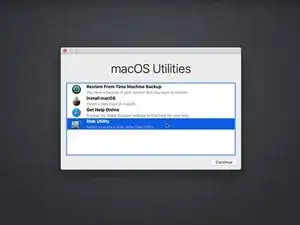
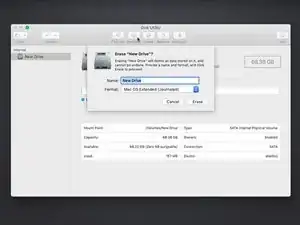
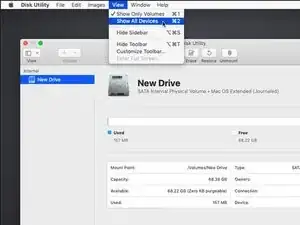
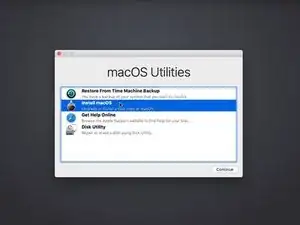



I thought this guide is for a completely new SSD, but in this example MacOS appears to already be running. Is the target SSD connected internally via SATA or is this guide for a USB based second SSD that will also run the OS?
In the latter case, is the intent to run internet recovery on the new SSD and then open the machine up and connect it directly, replacing the old disk?
orun bhuiyan -
Sorry for the confusion, Orun! The new SSD guide shares a few steps with the general “boot to internet recovery mode” guide. If you’re installing MacOS to a new drive, you can skip this step. :)
Taylor Dixon -
Just to clarify, I have a late 2009 MacBook 6,1 running El Capitan and will be upgrading to a new SSD. Will Internet recovery work with this computer? The article states “after 2009”. Also I want to upgrade to High Sierra at the same time is there an option to select which OS or how does it decide?
nathan davis -
My current hard drive won’t read. I don’t care about saving anything on the computer at all and had planned on starting fresh. Can i just install the drive then do internet recovery mode or do i still have to have a backup usb with the os preinstaled?
J H -