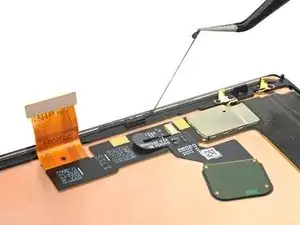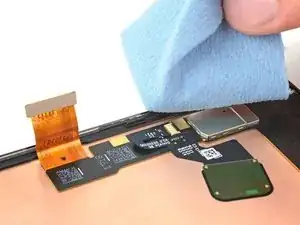Einleitung
Diese Anleitung wurde von iFixit-Mitarbeiter:innen verfasst und ist keine offizielle Reparaturanleitung von Google. Hier erfährst du mehr über unsere Qualitätsstandards.
Diese Anleitung zeigt, wie die Klebestreifen im Google Pixel 6 Pro nach einer Reparatur ersetzt werden können. Bevor du die neuen Klebestreifen anbringst, musst du das Display entfernen. Falls du das noch nicht getan hast, dann benutze diese Anleitung.
Werkzeuge
Ersatzteile
-
-
Schabe mit dem flachen Ende des Spudgers soviel von den Kleberresten wie möglich ab.
-
Ziehe noch verbliebene Kleberreste mit den Fingern oder einer Pinzette ab.
-
Reinige den Rahmen ringsum mit etwas hochkonzentriertem Isopropylakohol (mindestens 90%ig) und einem fusselfreien (Mikrofaser-)Tuch.
-
-
-
Wenn du dein Display wiederverwenden willst, dann reinige es in der gleichen Art und Weise wie den Rahmen.
-
-
-
Bevor du die neuen Klebestreifen befestigst, lege sie zunächst über dem Rahmen aus, um die richtige Position zu finden.
-
-
-
Fange an der Unterkante mit dem Auflegen des Klebestreifens an. Korregiere fortwährend beim weiteren Festkleben.
-
-
-
Gehe zur Anleitung für dein Smartphone zurück und baue es weiter zusammen.
-
Wenn das Display fertig ist, dann mache mit dieser Anleitung weiter und klebe das Smartphone ganz zu.
-
-
-
Drehe das Display um und lege es auf den Rahmen.
-
Drücke das Display um den Rand herum fest.
-
4 Kommentare
will the phone have the same water resistance rating after this? Assume proper adhesive placement? ALso, what about b7000 glue? Any comment on using that?
Your phone will lose its official IP rating after reapplying any adhesive. The official double sided adhesive technically requires a large amount of force (somewhere in the ballpark of 80 psi) to bond as well as the phone was originally sold with. Without the equipment to do this, its difficult to predict how well your individual repair will hold up against water. A mobile-device-specific glue will work in the same fashion. I encourage you to seal the phone however you feel most comfortable. If you try glue instead of the official adhesive, make sure to be extremely precise about how much and where you apply the glue, since it's messy and your only barrier against the elements. Good luck!
Thanks!!! I can use a book with a weight on it, of an amount calculated to exert 80psi on the screen. By eyeballing it at a coffee shop, looks like 20lbs. Do you think that I should calculate this ONLY around the perimeter, or do you apply pressure evenly on the whole screen?
As a disclaimer: be extra sure the raised rear camera mesa doesn't create uneven force. If it does, the pressure may crack the rear case or lead to an improper seal of the screen. But, yes, calculate the area around the perimeter, since the screen isn't designed to support that weight in only the center.