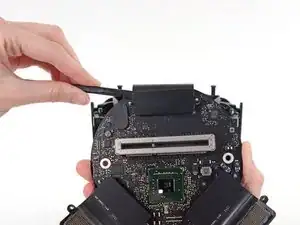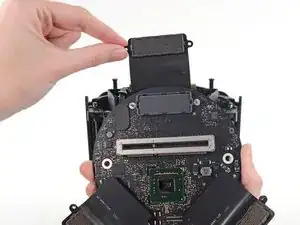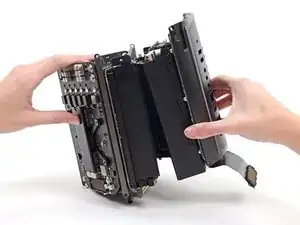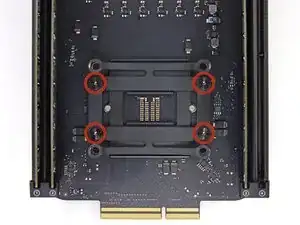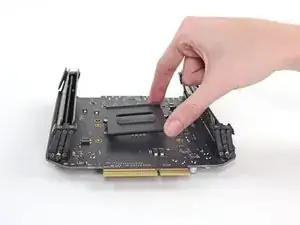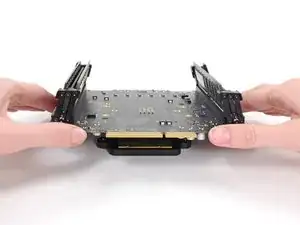Einleitung
Nutze diese Anleitung, um die CPU zu tauschen.
Der Ausbau des Logic Boards bedeutet, dass du eine neue Schicht Wärmeleitpaste auftragen musst.
Vor Beginn der Arbeit an deinem Mac Pro: Ziehe den Netzstecker des Computers und drücke und halte den Netzschalter zehn Sekunden lang gedrückt, um das Netzteil zu entladen.
Sei sehr vorsichtig, dass du keine der Kondensatorleitung oder freiliegende Lötstellen auf der Rückseite des Netzteils berührst. Fasse die Platine nur an den Kanten an.
Werkzeuge
-
-
Entferne die fünf 5,1 mm T10 Torx Schrauben, die rund um die Lüftereinheit herum angebracht sind.
-
-
-
Halte die Lüftereinheit mit einer Hand fest und löse die zwei T8 nicht verlierbaren Schrauben in der Halterung des Lüfterkabels.
-
-
-
Benutze eine Pinzette, um die Halterung des Lüfterkabels von der Lüftereinheit zu entfernen.
-
-
-
Benutze das flache Ende eines Spudgers, um das Flachbandkabels der Lüftereinheit vom IO board zu trennen.
-
-
-
Entferne das Antennenkabel der Lüftereinheit vom IO board.
-
Entferne die Lüftereinheit vom Mac Pro.
-
-
-
Benutze das flache Ende des Spudgers, um mit einer behutsamen Drehbewegung eine Seite der Datenverbindung zur Grafikkarte zu lösen.
-
-
-
Löse genauso vorsichtig die andere Seite.
-
Klappe den Stecker hoch, so dass er der Grafikkarte nicht mehr im Weg steht.
-
-
-
Entferne die beiden 6 mm Torx T7 Schrauben, mit denen die Verbindungsplatine am Kühlkörper befestigt ist.
-
-
-
Lasse die Verbindungsplatine vorsichtig gerade aus ihrem Slot auf dem Logic Board "herauswandern".
-
-
-
Klappe die Verbindungsplatine ganz um, so dass das I/O Board Datenkabel sichtbar wird.
-
Benutze wieder das flache Ende des Spudgers und löse mit der gleichen Drehbewegung eine Seite des I/O Board Datenkabels.
-
-
-
Löse mit dem flachen Ende des Spudgers auch die andere Seite des I/O Board Datenkabels.
-
Biege das Kabel aus dem Weg und entferne die Verbindungsplatine vom Mac Pro.
-
-
-
Entferne die beiden 3,6 mm Torx T5 Schraube auf den Seiten des Netzteilkäfigs (eine auf jeder Seite).
-
-
-
Entferne die vier 5,5 mm Torx T8-Schrauben, mit denen das Netzteil am Mac Pro befestigt ist.
-
-
-
Entferne die vier inneren 12.8 mm T10 Torx Schrauben von der Klammer des CPU-Kühlkörpers.
-
Entferne die Klammer des CPU-Kühlkörpers.
-
-
-
Hebe das Logic Board von der CPU und den Klammern hoch und entferne es.
-
Beim Zusammenbau musst du die alte Wärmeleitpaste der CPU beseitigen und durch neue ersetzen.
-
Unsere Anleitung für Wärmeleitpaste erleichtert dir diese Arbeit.
-
Um dein Gerät wieder zusammenzubauen, folge den Schritten in umgekehrter Rheinfolge.
45 Kommentare
So this means I can buy the smallest Mac Pro now and upgrade the CPU in a few years, right? I like you guys! :)
Ben -
Yes, Ben, you could. 2nd hand CpU's are available on eBay, Amazon and various companies. Review suitability of your proposed CPU that it will fit the socket FCLGA2011, and pay attention to voltage. ECC support, and TDP. Switching CPU isn't an easy task and it has risks replacing it.
aramis -
Hi Ben, I found an interesting website with more info regarding CPU upgrade:
https://blog.macsales.com/22230-owcs-mac...
from
aramis -
I just replaced the cheapest 4-core version with the 12 core 2697v2.
This saved me around $700 + i can sell the 4 core.
Can you please provide some benchmarks, i wish to do the same, but need to see if doing this myself creates any problems
How much did it cost for the new CPU? How much did you get for the old one?
Just replace it? No need to change bios?
I didn't need to change anything, no update required: booted into OS X and the CPU was detected.
aramis -
Can / Could I also use an E7?
Pete, here are a few places to look for an E7 CPU to see if it will fit/work in the Mac Pro late 2013 with the FCLGA2011 socket. Check for voltage, ECC support and TDP (base 130 watts for default CPU's) and other specs: http://www.cpu-world.com/Compare/index.h... and search for socket 2011 compatibility. Also, check http://ark.intel.com/search/advanced?s=t... , this is Intel's database for its products; it appears only the E7v2 and E7v3 may fit the board. Do your homework and find a suitable CPU. This way I found that my replacement E5-2687Wv2 would work.
aramis -