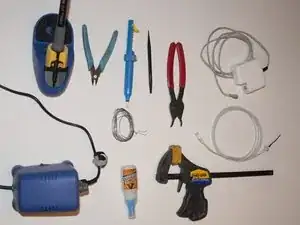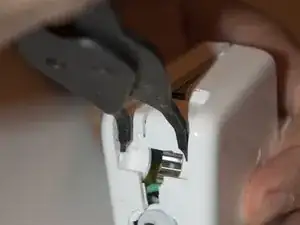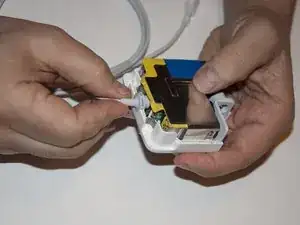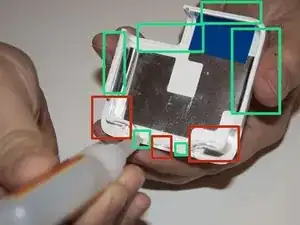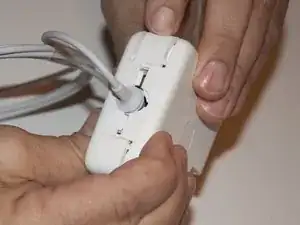Einleitung
Falls Dein MacBook nicht mehr läd und die kleine orange oder grüne LED am MagSafe Stecker nicht mehr leuchtet, kontrolliere ob das Kabel defekt ist.
Dies Anleitung zeigt Dir Schritt für Schritt den Austausch des Ladekabels für dein MacBook.
Alternativ schau Dir
diese Anleitung an, um ein defektes Kabel zu reparieren statt es ganz auszutauschen.
Werkzeuge
Ersatzteile
-
-
Nötige Werkzeuge:
-
Ein guter Lötkolben
-
Seitenschneider
-
Entlötpumpe
-
Ein großer und stabiler Spatel (Spudger)
-
Eine Seegerringzange für Außenringe. Eigentlich reicht jede Spitzzange, aber eine spezielle für diesen Zweck wäre perfekt.
-
Superkleber
-
Ein oder zwei Zwingen
-
-
-
Öffne die Kabelaufwicklungsklappen
-
Erwärme das Plastikgehäuse mit einem Haartrockner und schneide mit einer Scharfen Klinge durch die Naht zwischen den beiden Gehäusehälften um die Klebeverbindung zu trennen. Dadurch lässt sich das Gehäuse leichter aufhebeln.
-
Setze die Zange an und zwinge langsam die Teile auseinander. (Setze nur in den Ecken an oder du könntest dich verletzen oder das Gehäuse beschädigen).
-
Die Kabelaufwicklung sollte herausfallen.
-
Führe das gleiche für die andere Ecke durch.
-
Arbeite langsam!
-
-
-
Wenn das Ladegerät noch nie offen war kann es ziemlich schwer sein es aufzuhebeln. Du könntest mit einem Schraubstock versuchen mehr Kraft auf die Zange auszuüben.
-
Die Griffe der Zange werden auf die geschlossenen Backen des Schraubstocks gelegt, die Spitzen ins Gehäuse eingeführt und dann langsam aufgedreht.
-
Dann sollte sich das Gehäuse knackend öffnen.
-
-
-
Den Rest erledigst du mit der Hand, dafür brauchst du schon Kraft.
-
Irgendwann wird das Gehäuse endlich aufkrachen.(Die Kanten sind ringsum verklebt und der innere Blechbelag kann am Gehäuse mit Klebeschaum befestigt sein).
-
-
-
Löse sorgfältig das Innere vom Außengehäuse.
-
Hebe die Kante des Netzanschlusses mit einem stabilen Spatel von der Hülle ab. Arbeite damit vorsichtig zwischen Hülle und dem Inneren um den Klebeschaum aufzubrechen.
-
Der Blechbelag könnte Risse bekommen, das ist nicht so schlimm, aber versuche das so gering wie möglich zu halten.
-
-
-
Notiere dir die Position des positiven und negativen Anschlusses.
-
Entferne mit Lötkolben und Entlötpumpe etwas vom Lötzinn.
-
Löse die Kabel. Das geht vielleicht etwas schwer, beschädige nicht die Platine.
-
-
-
Die Ersatzkabel sollten an den Enden bereits verzinnt sein; setze diese in die Lötaugen ein und löte sie fest.
-
-
-
Streiche etwas Superkleber auf die Kanten.
-
Vermeide dabei die Kabelaufwicklung und die Kabeldurchführung.
-
-
-
Halte die Kabelaufwicklung in der richtigen Position und drücke die andere Gehäusehälfte passend ein.
-
Achte auf den richtigen Sitz der Kabelaufwicklung.
-
Ausprobieren und wiederholen falls deine Freunde das gleiche Problem haben.
47 Kommentare
This guide was very helpful in figuring out what needed to be done and how to do it. I don't have access to a lead pump so I ended up removing the old wires and then soldering the new ones on top of the remaining solder. So far it's working just fine!
I wasn't able to open my charger, even when using heat, the pliars as shown here and even a knife. As the damage to my cable was a few inches from the charger I just cut the cord and soldered a new one to the end. Cable looks a bit ratty but you could use white tubing to place over the top.
This guide is great and would definitely use it if possible =)
Try using bench vise with needle-nose plier
ridwan -
You certainly need to knife thoroughly along the seam for it to open; after which you need to pry slowly with a pair of pliers by applying a considerable amount of force. Prudence is necessary when applying force because brute force will likely damage the casing; that means if you think adding more force will break the casing, it probably will. Knife it some more and then try again. Patience is *key*.
nawkwan -
I managed to open the casing without breaking it *but I did break my pliers in the process. lol
nawkwan -
Thank you guys.. this guide was super helpful, without this I would have to spend 73 box unnecessarily.
Thanks again..