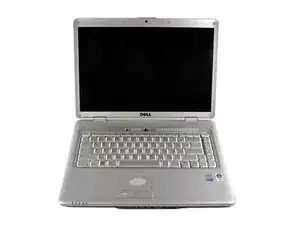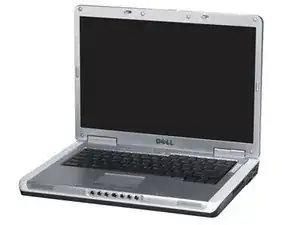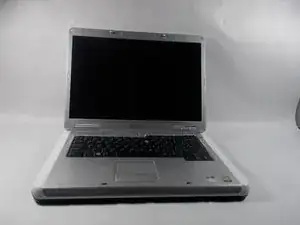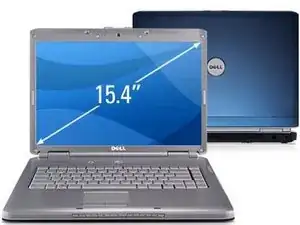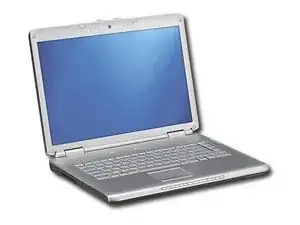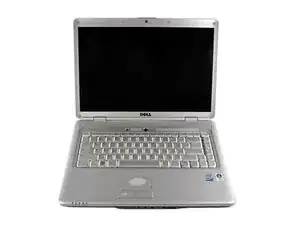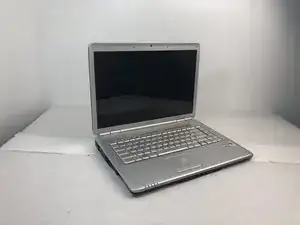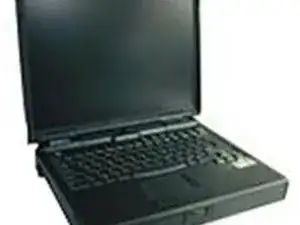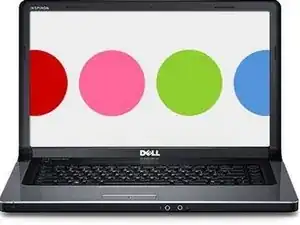Background and Identification
Dell Inspiron laptops were introduced in 1999 with the Inspiron 7500. This line of computers is marketed towards the general public. In the earlier models, this was unique because many of Dell’s computers were business-oriented, and only really available through Dell directly, not any third-party stores. This page includes guides for the following models of Dell Inspiron 1500 computers:
- Dell Inspiron 1500
- Dell Inspiron 1501
- Dell Inspiron 1520
- Dell Inspiron 1521
- Dell Inspiron 1525
- Dell Inspiron 1526
- Dell Inspiron 1546
Dell Inspiron 1500 computers are older models, and many of them have been discontinued as of 2020. Information on the Dell Inspiron 1500 series is difficult to find. Dell focuses much more on the newer series that have taken the place of the 1500 laptops, such as the 3000, 5000, and 7000 series, all of which come in a variety of screen sizes and functionalities. To find the exact model of Dell computer that you have, locate the service tag or express service code. These can usually be found on a sticker on the bottom of the laptop. Once you find these identifying numbers, you can put one of them into Dell’s support website, which is linked here, to get more information as well as troubleshooting and support directly from the manufacturer. However, you should be aware when doing this that Dell does not have extensive support for older laptop models such as these, and so it may be difficult to find information on the Dell Inspiron 1500 series.