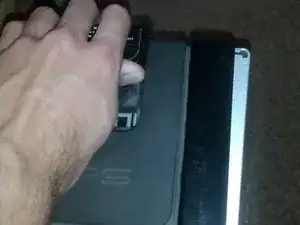
CD/DVD Drive
Es werden einige allgemeine Werkzeuge verwendet, um an diesem Gerät zu arbeiten. Du wirst nicht jedes Werkzeug für jeden Vorgang benötigen.
The Dell XPS line of computers are known for their speed and high processing power. They were originally developed and released to compete with Gateway, another computer manufacturing company. The XPS line gained attention for its ability to perform quickly while running graphic-intensive design and multimedia programs as well as games. The Dell XPS brand contains both laptops and desktops. The XPS 420 is part of the XPS 400 series of desktops. It followed the Dell XPS 410, which was a high end multimedia desktop computer, and had similar capabilities.
This desktop has a Microsoft SideShow display, which is a small screen on the top of the desktop tower. This display can be controlled by a keypad, and can display pictures, videos, and simple computer games like solitaire. It also gives information on the memory and processor status of the computer, and can show Media Player controls. Microsoft SideShow was unveiled in 2003 with Windows Vista and could be found with Microsoft devices until the release of Windows 8.1 in 2013. This desktop was one of the earlier devices to use Microsoft SideShow.