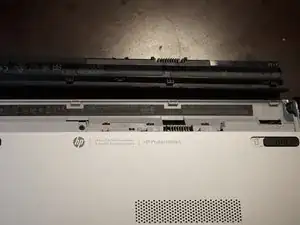
Battery
Es werden einige allgemeine Werkzeuge verwendet, um an diesem Gerät zu arbeiten. Du wirst nicht jedes Werkzeug für jeden Vorgang benötigen.
HP started using this system chassis in 2015 on Intel and AMD systems. While this chassis is older, HP has used it on multiple models they sold at one point in time.
The quickest way to visually identify these systems is a lack of access panels and no obvious way to remove the entire bottom panel as a cover. While this isn't the best way to avoid these systems, it is helpful to identify them in the field. If you are buying one of these used, check the model number against the service manual to see if it is one of these hard to service models first for a definitive answer. Later models (ab-present) come apart from the bottom and are far easier to service.
Another way to identify the system is to check for a p after the screen size indicator. One example of this machine series is the 15-p263nr. HP uses the model number to determine the specifications of their consumer grade systems, so this can also be used to determine if the machine has been upgraded or is stock.
While it is difficult to identify these in the field if you do not know what to look for, checking the chassis and model number are the best way to make sure you are buying an easy to service model. However, it is possible to do repairs if you buy one - albeit with significant disassembly.
The HP Pavilion 15-p Series requires a partial or complete teardown to access many components.
Memory: Requires complete disassembly - motherboard must be removed.
Hard drive: Requires partial disassembly - palmrest removal and I/O duaghterboard flatflex must be removed or disconnected.
Wireless card: Partial disassembly required - palmrest removal required.
HP has made many components in this system unnecessarily difficult to replace. The vast majority of components are upgradeable, albeit with significant difficulty.
Due to the general nature of this Device page, specifications are not provided. To find this information, look for a Device specific page or Google the model number for the official HP specification information.