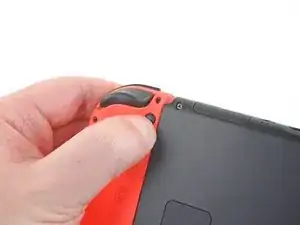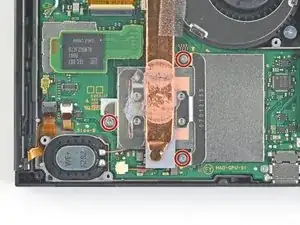Einleitung
Diese Anleitung zeigt dir, wie du eine defekte Kopfhörerbuchse und Softwarekartenleser (auch Came Card Leser genannt) in der Nintendo Switch austauschen kannst.
In der Switch sind JIS-Schrauben verbaut, zur Not passen aber auch Bits für Kreuzschlitzschrauben. Sei aber sehr vorsichtig und beschädige die Schraubenköpfe nicht. Die Bits von iFixit können auch für JIS-Schrauben verwendet werden.
Hinweis: Wenn du das Abschirmblech ausgebaut hast, musst du die Wärmeleitpaste zwischen der Oberfläche und dem Kühlkörper ersetzen. Normale Wärmeleitpaste ist nicht geeignet, größere Spalten zu überbrücken, der beste Ersatz ist K5 Pro viskose Wärmeleitpaste.
Hinweis: Diese Anleitung und das von uns verkaufte Ersatzteil ist für das originale Nintendo Switch Modell von 2017 geeignet, aber auch für das neuere Modell von 2019 (Modellnummer HAC-001 und HAC-001(-01)).
Werkzeuge
Ersatzteile
-
-
Drücke und halte den kleinen runden Knopf auf der Rückseite des Joy Con Controllers.
-
Halte den Knopf weiterhin gedrückt und schiebe den Controller nach oben.
-
-
-
Nimm einen JIS 000 Schraubendreher oder ein Ph000 Bit von iFixit und entferne folgende Schrauben, mit denen die Rückabdeckung befestigt ist:
-
Eine einzelne 2,5 mm Schraube an der Oberkante des Gerätes.
-
Zwei 2,5 mm lange Schrauben an der Unterkante des Gerätes
-
-
-
In der Mitte auf jeder Seite des Gerätes befindet sich eine 3,8 mm JIS 000 Schraube. Nimm einen JIS 000 Schraubendreher/Bit oder ein Original PH000 Bit von iFixit und drehe sie beide heraus.
-
-
-
Nimm einen JIS 000 Schraubendreher/Bit oder ein Original PH000 Bit von iFixit und entferne die 1,6 mm JIS 000 Schraube in der Vertiefung für den Aufsteller.
-
Klappe den Aufsteller zu.
-
-
-
Öffne die Cartridge-Klappe.
-
Hebe die Rückabdeckung von der Unterseite des Gerätes her hoch und entferne sie.
-
-
-
Nimm einen JIS 000 Schraubendreher/Bit oder ein Original PH000 Bit von iFixit und entferne die einzelne 3,1 mm JIS000-Schraube, mit der der microSD-Kartenleser befestigt ist.
-
-
-
Hebe den microSD-Kartenleser mit den Fingern oder einer Pinzette nach oben vom Gerät weg, löse ihn ab und entferne ihn.
-
-
-
Nimm einen JIS 000 Schraubendreher/Bit oder ein Original PH000 Bit von iFixit und entferne die sechs 3 mm JIS 000 Schrauben, mit denen das Abschirmblech am Gerät befestigt ist.
-
-
-
Ziehe das Stück Schaumstoff an der Oberkante des Gerätes nahe bei der Lüfteröffnung mit den Fingern oder einer Pinzette zurück.
-
-
-
Setze einen Spudger am Rand des Gerätes unter das Abschirmblech ein.
-
Heble nach oben, hebe das Abschirmblech hoch und entferne es.
-
Wenn du vorsichtig bist, kannst du die rosa Wärmeleitpaste weiterverwenden. Achte beim Zusammenbau darauf, dass sie nicht schmutzig wird und einen guten Kontakt zwischen dem Kühlkörper und der Abschirmung herstellt.
-
Wenn die Wärmeleitpaste ausgetauscht werden muss, dann entferne sie zuerst ganz mit Hilfe unserer Anleitung für Wärmeleitpaste und ersetze sie durch eine geeignete Paste, wie z.B. K5 Pro.
-
-
-
Heble den Akkustecker mit der Spudgerspitze gerade nach oben und löse ihn aus seinem Anschluss auf der Hauptplatine heraus.
-
-
-
Nimm einen JIS 000 Schraubendreher/Bit oder ein Original PH000 Bit von iFixit und entferne die drei 3 mm JIS 000 Schrauben, mit denen der Kühlkörper an der Hauptplatine befestigt ist.
-
-
-
Über den Lüfter und den Kühlkörper sind zwei Schaumstoffstücke verklebt. Ziehe sie vom Lüfter weg.
-
Setze den Spudger mit der Spitze unter den Teil des Schaumstoffs, der nirgendwo festgeklebt ist.
-
Drücke den Schaumstoff oben mit dem Finger fest.
-
Rolle die Spudgerspitze ganz unter dem Schaumstoff bis zum anderen Ende entlang, bis er abgelöst ist.
-
-
-
Hebe den Kühlkörper mit dem Spudger oder den Fingern nach oben von der Hauptplatine hoch und entferne ihn.
-
Möglicherweise spürst du ein wenig Widerstand. Das ist normal, weil der Kühlkörper wegen der Wärmeleitpaste an der CPU festhängt.
-
Trage an allen Stellen, die vorher mit Wärmeleitpaste bestrichen waren, wieder neue Paste auf, und zwar auch zwischen dem Kühlrohr und der Aluminiumabschirmung, die Switch benutzt diese nämlich auch zur Wärmeableitung.
-
-
-
Klappe den kleinen, scharnierartigen Sicherungsbügel am ZIF-Verbinder des Touchscreenkabels mit einem Fingernagel oder einem Öffnungswerkzeug hoch.
-
-
-
Schiebe das Flachbandkabel zum Touchscreen mit einer Pinzette horizontal aus seinem Anschluss auf der Platine des Softwarekartenlesers heraus.
-
Wenn der Touchscreen nach der Reparatur nicht funktioniert, wohl aber der Game Card Leser, dann überprüfe, ob dieses Kabel richtig angeschlossen ist. Wenn der Game Card Leser auch nicht funktioniert, dann überprüfe stattdessen im nächsten Schritt seinen Stecker.
-
-
-
Heble mit der Spudgerspitze den Stecker am Kabel der Kopfhörerbuchse und des Softwarekartenlesers gerade nach oben und löse ihn von der Hauptplatine ab.
-
-
-
Nimm einen JIS 000 Schraubendreher/Bit oder ein Original PH000 Bit von iFixit und entferne die drei 3,1 mm JIS 000 Schrauben, mit denen die Platine der Kopfhörerbuchse und des Softwarekartenlesers am Gerät befestigt ist.
-
-
-
Entferne die Platine der Kopfhörerbuchse und des Softwarekartenlesers mit den Fingern oder einer Pinzette.
-
Vergleiche das Ersatzteil mit dem Originalteil. Möglicherweise musst du fehlende Bauteile übertragen oder Schutzfolien vom Neuteil abziehen.
Um dein Gerät wieder zusammenzubauen, folge den Schritten dieser Anleitung in umgekehrter Reihenfolge.
Wenn der neue Game Card Leser nach dem Bootvorgang nicht gleich funktioniert, dann schalte die Switch wieder aus, löse den Akkustecker ab und verbinde ihn wieder.
Entsorge deinen Elektromüll fachgerecht.
Lief die Reparatur nicht wie geplant? Probiere zunächst einige grundsätzliche Lösungen oder frage in unserem Nintendo Switch Forum nach Hilfe bei der Fehlersuche.
44 Kommentare
It worked, thanks
After changing the board out, I don’t have touch on the screen, put the original PCB back in the console and i have touch again, so its not that I did any damage to the flexes or ZIF connector. Any one have any ideas?
Griffin -
Hey man, did you ever figure this out? I have the exact same issue. My touchscreen is no longer working.
Seems there are different kinds of card slots, European, American and Japanese, Installing for example an Eurean version into an American version wil result in a not working touchscreen , i think it`s a software issue as the cardslot had same parts, if anyone finds a workaround please let us know
Nintendo does not like aftermarket replacement part. Get original second hand and will be ok
mfijak -
Having similar issues.
Tried several official donner slots from other same region Switches. Does anyone have better concrete information about this issue.
I’m now wondering if it is better changing both Digitizers and slots at the same time?
Would be helpful if techs at ifixit could look into this and not leave us all hanging.
Many thanks.
Pyro -
Unfortunately my press fit connecter got damaged while trying to put it back together. Now I cant use cartrigdes. The guide should point out how to put it back together safely.