Einleitung
To replace any of your Nook’s other components, you must first remove the back cover. This guide demonstrates the steps you will need in order to remove the Nook BNRV300 back cover. This device is also called the “Nook Simple Touch.”
Before working on your device, remove the microSD card (if there is one). This will protect the memory of your card. The microSD card is located in a slot on the upper right side of the device.
This guide will enable access to the battery, motherboard, and display.
Werkzeuge
-
-
Turn the Nook over to find the power button along the back upper edge.
-
Wedge the spudger between the top of the power button and the upper edge of the device.
-
Push the tool down to pry the button up and off.
-
-
-
Peel off the white sticker that is covering the screw head.
-
Remove the one 2mm-long screw using a size T5 Torx screwdriver.
-
-
-
Wedge an opening tool between the back cover and the front plastic border at the top of the device (near the power button).
-
Slide the opening tool along the edges of the device, prying up until you are able to use your fingers to remove the back cover.
-
-
-
Use a spudger or your fingers to gently pry the connector out of the white socket.
-
The back cover is now fully detached.
-
To reassemble your device, follow these instructions in reverse order.
Ein Kommentar
Check the comments on each step. There are some adjustments to the process to properly and safely take this apart.
dl200010 -



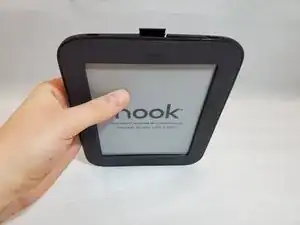


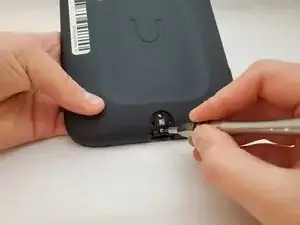








You should pull up from the bottom of the button. It will hing up and pop off easier and less chance of breaking the button. There is a hing on the top side of the button to pivot down to the bottom where the button is. The clips are near the bottom of the button. You are more likely to break the pivot pins doing it from the top.
dl200010 -
Thanks for your input!
Emily Tracy -