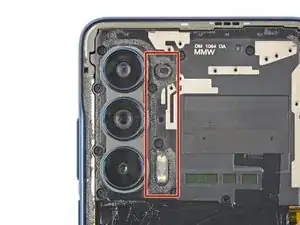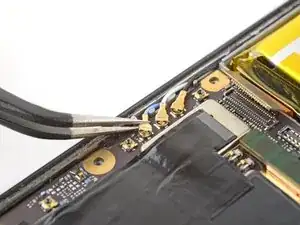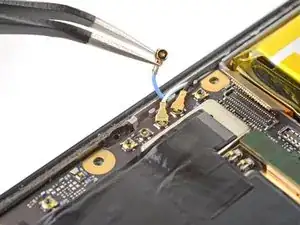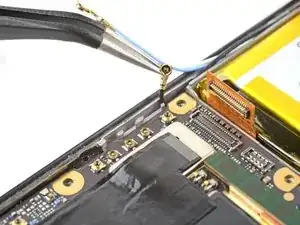Einleitung
This is a prerequisite-only guide! This guide is part of another procedure and isn't meant to be used alone.
Werkzeuge
Ersatzteile
-
-
Apply a suction cup to the back of the phone, as close to the bottom left corner as possible.
-
Pull up on the suction cup with a strong, steady force to create a gap between the back cover and the midframe on the left edge.
-
Insert an opening pick into the gap.
-
-
-
Slide the pick along the left edge of the phone to slice the adhesive securing the back cover to the frame.
-
Leave the pick inserted in the top left corner to prevent the adhesive from resealing.
-
-
-
Slide the pick along the top edge to slice the adhesive.
-
Leave the opening pick inserted in the top right corner to prevent the adhesive from resealing.
-
-
-
Slide the pick along the right edge to slice the adhesive.
-
Leave the pick inserted in the bottom right corner to prevent the adhesive from resealing.
-
-
-
There's a significant amount of adhesive to the right of the cameras that secures the back cover to the motherboard cover.
-
Apply a heated iOpener to the right of the cameras for two minutes.
-
-
-
Insert an opening pick between the back cover and motherboard cover on the top right edge.
-
Gently pull up on the back cover while sliding the opening pick back and forth along the right side of the cameras to slice the adhesive.
-
-
-
Lift the back cover from the phone and remove it.
-
This is a good point to test your phone's functionality before sealing it up. Use this guide to run a hardware test. Be sure to power your phone back down completely before you continue working.
-
Follow this guide to replace the back cover adhesive.
-
-
-
Insert a spudger between the motherboard cover and midframe on the top right edge of the phone.
-
Pry up with the spudger to release the clips securing the motherboard cover.
-
-
-
Use the pointed end of a spudger to pry up and disconnect the 5G mmWave antenna's press connector.
-
-
-
Use the pointed end of a spudger to pry up and disconnect the interconnect cable's press connector from the motherboard.
-
-
-
Use the pointed end of a spudger to pry up and disconnect the button assembly cable's press connector.
-
-
-
Use tweezers to grip the top and bottom of the blue antenna's coaxial connector, as close to the connector head as possible.
-
Lift straight up to disconnect the cable.
-
-
-
Use the same method from the previous antenna cable to disconnect the white and black antenna cables.
-
-
-
Use the pointed end of a spudger to bend the 5G mmWave antenna cable out of the way to access the screw securing the motherboard.
-
-
-
Insert the pointed end of a spudger between the midframe and motherboard in the opening near the coaxial connectors.
-
Gently pry up with the spudger to release the motherboard from the midframe.
-
-
-
Apply a few drops of high-concentration (90% or higher) isopropyl alcohol under the 5G mmWave antenna.
-
Wait one minute for the isopropyl alcohol to penetrate the adhesive.
-
-
-
Insert the pointed end of a spudger under the 5G mmWave antenna on the side closest to the center of the phone.
-
Pry up with the spudger to detach the antenna.
-
Remove the antenna.
-
To reassemble your device, follow these instructions in reverse order.