
Battery
Es werden einige allgemeine Werkzeuge verwendet, um an diesem Gerät zu arbeiten. Du wirst nicht jedes Werkzeug für jeden Vorgang benötigen.
Common failure points:
NOTE: Common failure parts (Ex: Battery and hard drive) have been excluded as these are wear items expected to fail.
Most legacy 130W power adapters are known to have Sense IC issues that prevent battery charging from working. The adapter must be replaced when it happens, but it is possible to get by while you wait.
These steps should help temporarily recover failing adapters. However, it will eventually happen again and eventually. This only works a handful of times before it no longer helps and stops charging entirely.
These systems are known to have problems with Dual GPU boards (Radeon 8790M/Intel HD graphics) where the dedicated GPU is prone to heat based failure over time, due to the poor cooling implementation. Intel HD only models are unaffected, but typically ship with the 768p screen, unless it has an iDP Intel HD motherboard - typically only found on late production and corporate purchased machines.
The cause of GPU failure on these systems is related to poor cooling. On dual GPU variants (Intel HD Graphics/Readeon 8790M), the cooler uses a single vent point that is not able to cool the system properly. In addition, MQ models (quad core) all run hotter then M variants (dual core) due to the 10W TDP differential between these chips. Most systems do not run at their true potential due to this design flaw, and may throttle if equipped with the MQ processor under load.
If your GPU fails, it is soldered to the motherboard and must be replaced by a professional with the required equipment. This is out of reach for most people due to the average cost of the job. It is generally cheaper to get a refurbished motherboard without a programmed service tag programmed to fix the issue, or another system.
Once the issue is repaired (or the board is replaced), quality thermal paste (and pads on the VRAM) may delay the next failure, but not prevent it. If you are buying one of these systems used, AMD Radeon 8790M variants should be considered a secondary choice unless you’re comfortable with the risk of failure. Applying quality thermal paste to reduce the risk can help (and on used 8790M systems, reduce your risk of failure), but not if the chip is already dying!
While this is common on all Dell laptops, the E6540 has more keyboard failures then most other laptops. Replacing the keyboard is almost completely unavoidable unless the system is coddled - and it is likely any used example with a near mint one has had problems.
Installation of a backlit keyboard is recommended on systems that never shipped with this. It can be interchanged on these systems due to how the keyboard is installed.
BIOS problems
In a Windows environment, this machine can have issues with hibernation. This can be fixed by resetting the S2 hibernation mode when it's persistent. There are no other options to fix it that will work, outside of installing more RAM. The best sign for this is a volmgr error in Event Viewer.
BIOS fixes will need to be released by Dell due to Intel Boot Guard.
Note: You can use a higher wattage adapter then what shipped. However, downgrading is not an option. If you are having power supply problems with 45W or 65W factory adapters (i5/dual core i7), the best replacement for these is a genuine 90W or 130W, if required. The Dell Slim adapter is recommended, as it is the easiest to get.
The Dell Latitude E6540 was introduced in 2013, making Dell one of the first companies to have a Haswell business laptop available for sale. This gave Dell an edge with Haswell.
This machine has shipped with many processor, video card and screen configurations. Look up the service tag and pull up the specifications to find out how the system shipped from the factory if you want to see if it was upgraded.
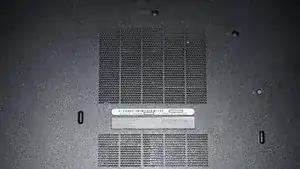
The Service tag and Express service code is located on the bottom access panel under the primary air intake vent, and can also be read in the BIOS. To look in the BIOS, the best way to get into the BIOS is to press the F2 key. Once you are in the system BIOS, find System Information under General.