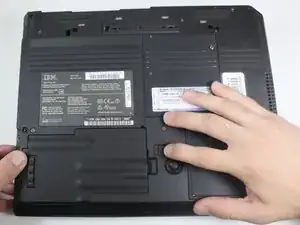
Battery
Es werden einige allgemeine Werkzeuge verwendet, um an diesem Gerät zu arbeiten. Du wirst nicht jedes Werkzeug für jeden Vorgang benötigen.
Track down a number of hardware problems using the IBM ThinkPad T30 Troubleshooting.
The IBM T series were designed in 2000 and were designed for the purpose of speed and portability, suiting people who had to work with multiple networks in multiple places. They are noted for being black in color, weighing only about 5 pounds and coming with a 14.1 in screen. To check the version, check the label on the underside of the base for the model number, which is on a small sticker just above the battery. Then go the the Lenevo Support page and type in the 7 character code after "TYPE" into the quick path to find the specifications and model number of your thinkpad. Right below the bottom right of the screen should also have a label of the T30.
Compared to its predecessor the T21, the T30 has the following features:
Compared to its successor the T40, the T30 has the following features: